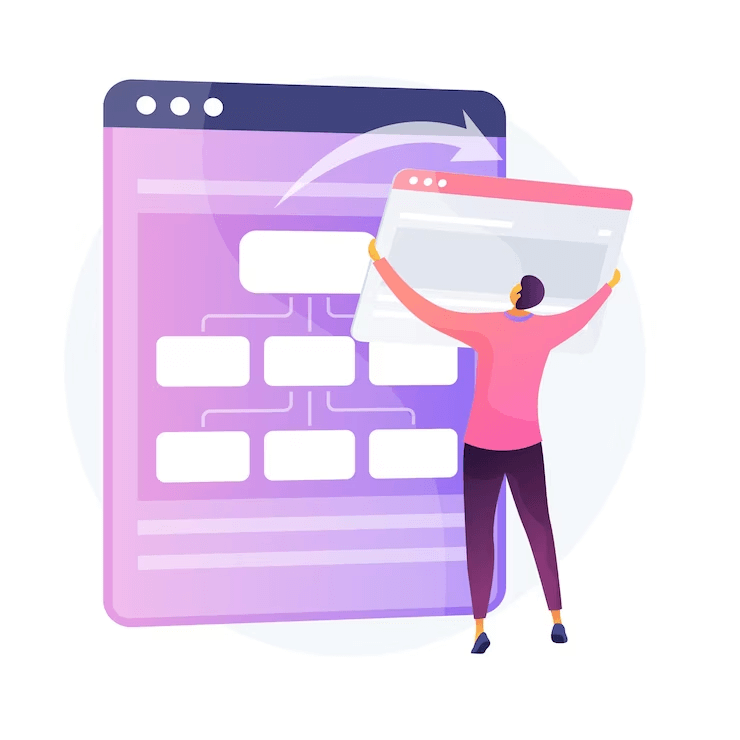
Using tables, it becomes easy to compare features across different products. effortlessly creating easy-to-read lists with multiple columns and rows for your products.
Additionally, tables can serve a variety of purposes when integrated into WordPress blogs or pages. A table is a versatile tool and can be used for different purposes. They are ideal for displaying inventories, maintaining schedules, displaying test scores, addresses, shipping costs, office birthdays, sports statistics and so much more.
So, if you want to enhance your WordPress website with eye-catching tables, considering WordPress table plugins is a great idea. We’re here to assist you. We’ve selected the best WordPress table plugins to help you create perfect tables for your WordPress website.
Before proceeding further, let’s delve into the comprehensive reasons behind using WordPress table plugins.
What are the Reasons For UsingWordPress Table Plugins ?
Though WordPress provides a basic table feature, it has limited functionality and lacks extensive customization options.
Moreover, using a WordPress table plugin unlocks an array of advanced features, including drag-and-drop builders, enhanced sorting capabilities, and advanced styling options. This empowers users to tailor tables to their specific requirements. They can customize it to make it appealing and also to boost the functionality of their website.
Apart from this, WordPress table plugins WordPress table plugins offer several other advantages that significantly improve website functionality and user experience. It provides improved data presentation and fosters a positive user experience.
For instance, if you’re running an eCommerce site and need to showcase product specifications. With the best WordPress table plugins, you can neatly organize features such as size, color, and price into a visually appealing table. It will help your customers to compare options before making a purchase.
Also, it offers versatility in content types, responsive design, customization options, and SEO benefits. Again, engaging and interactive tables promote visitor engagement and increase interaction with your WordPress website.
1. TablePress
With TablePress, tables can be easily edited and integrated into pages, posts, and widget areas through shortcodes.
Users benefit from convenient features such as sorting, filtering, and pagination, enhancing accessibility to desired information. Its intuitive spreadsheet-like interface eliminates the need for coding, allowing effortless data entry.
Moreover, the plugin facilitates smooth import/export functionalities. It also supports various file formats including Excel, CSV, HTML, and JSON. This means users can easily transfer tabular data from external applications to TablePress.
Key Features
- Intuitive user interface (UI)
- Seamless embedding into posts, pages, and widgets
- Support for shortcodes
- Enhanced functionality with sorting, filtering, and pagination
- Import/export compatibility with Excel, CSV, HTML, and JSON files
- Availability of TablePress extensions for added functionality
TablePress is entirely free to use. But if you need advanced features, you can opt for its Pro Plan for $ 79/year.
2. wpDataTables
wpDataTables is one of the premium WordPress table plugins. With its advanced table builder, users can effortlessly create visually stunning tables without any coding knowledge.
This table plugin allows users to merge cells, incorporate star ratings, and apply unique styles to individual cells. You can even add shortcodes to customize content further.
After the plugin is activated, it offers a user-friendly wizard to guide users through the table creation process. Moreover, users can input data directly into the table or import data from various sources, including CSV, Excel spreadsheets, PHP, XML files, etc.
Key Features
- Easy table builder
- Cell merging for enhanced customization
- Incorporation of star ratings for visual impact
- Individual cell styling options
- Support for adding shortcodes to each cell
- Easy data input or import from CSV, Excel, XML, PHP, and more
- Integration with popular page builders
Pricing:
wpDataTables offers pricing plans starting from $44 per year, with occasional seasonal discounts available throughout the year.
3. CSS3 Responsive Tables
It enables easy creation of tables for comparing product prices. Plus, it offers the flexibility to add unlimited rows and columns to the table along with many customization options.
With over 20 color choices available, users can effortlessly tailor their tables to be highly attractive and perfectly complement their website’s design aesthetic.
Key Features
- Admin panel for live configuration
- Two table styles with extensive customization options
- Column ribbons, tick/cross options, sliding columns, and expandable rows
- Table cell tooltips for additional information
You can get this plugin for $27 (plus taxes) with 6 months of support.
4. Ninja Tables
Also, it offers media support for images and other data integration within tables. Thanks to its responsive design, your tables will look great on any device. This again guarantees a consistent user experience.
Key Features
- Media support
- Easy configuration
- Drag and drop table builder
- Customized colors and improved styles
- Integrates with Google Sheets and WooCommerce
- Export/Import data
It offers a free version with basic features. You can get its premium plans starting at just $59 per year.




