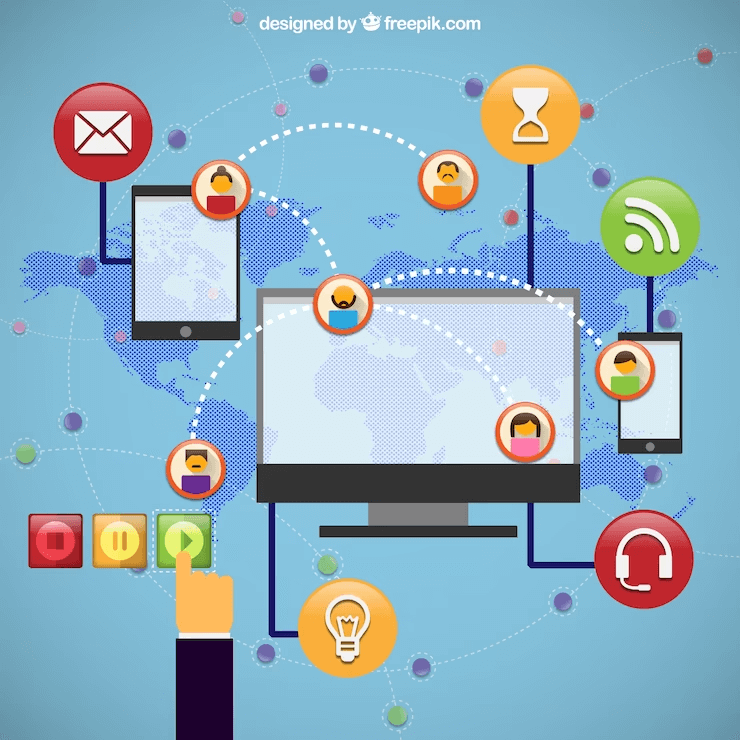
Are you searching for the best free CDN for WordPress to make your website load faster?
A CDN or Content Delivery Network plays a great role in improving your website’s performance and user experience by loading content at blazing-fast speed.
Are you wondering what exactly is a CDN and why should you use it for your WordPress site?
Let’s quickly understand CDN-
What is a WordPress CDN and how does it work?
In simple terms, a CDN is a global network of servers that work together to store and deliver your website content to visitors according to their geographic location.
Generally, your WordPress website is hosted from a single location and all your visitors access the same server. This can cause site slowdowns during peak traffic hours and may even result in server crashes, making your website unavailable temporarily.
A high-traffic website, hosted from a single server can have a significant impact on user experience, increases bounce rate, and lead to lower page views and conversions.
In fact, a study found that even a one-second delay in website loading speed can reduce 11% page views and 7% conversions.
This is where CDN comes into the picture.
CDN caches and delivers your site’s static content including images and stylesheets, from the nearest server to each visitor and dramatically reduces website loading times and improves overall site speed.
For example, if someone from Canada visits your website hosted in France, a CDN can route their request to the nearest Canadian edge server, rather than all the way back to your website’s origin server in France. This allows faster website loading times and a better user experience.
In this ultimate guide, we’ll share some best free CDN for WordPress available, so you can supercharge your site’s performance right away.
If you are ready to take your site’s performance to the next level, have a quick look at the top 5 CDN for WordPress mentioned below-
1. Sucuri
It is a reliable website security company that provides a robust WordPress firewall and CDN to protect your website from multiple security threats including DDoS attacks and malware.
Its website application firewall scans all incoming user requests to your site and blocks spam, malware, and DDoS attacks quite before they reach your hosting server.
Sucuri can be used as a standalone CDN or combined with other CDNs on the list. It a powerful firewall that works seamlessly with a global anycast network featuring various locations across the US, Asia, Brazil, Europe and Australia.
key features of Sucuri are-
- HTTP/2 support
- High-performance servers
- Real-time website malware and SEO spam scanner
- Smart caching option
- SSL certificate monitoring
- Round-the-clock customer support
Pricing: Sucuri Firewall with CDN plans begins at $9.99 per month.
2. Cloudflare
Cloudflare is highly recognized for its free CDN for WordPress websites. It offers a free plan that provides limited DDoS protection, shared SSL, and a global network of almost 180 data centers.
Setting up Cloudflare CDN in WordPress is smooth. It has a huge network of servers located worldwide, and it caches static content automatically. With an easy-to-use control panel, cleaning up the cache and monitoring performance is a breeze.
Key features of Cloudflare are-
- Programable API
- User-friendly interface
- Built-in DDoS protection
- Web application firewall (WAF)
- Customizable cache expiration periods
- Fast cache purge
- Prevents traffic congestion through intelligent routing
- Supports many video files
Pricing: It’s monthly paid plans start at $20 and go up to $200 per month with the business plan.
3. KeyCDN
KeyCDN is a great choice for a WordPress CDN service with a network of servers strategically placed across Europe, North America, and the Asia Pacific regions.
Setting up KeyCDN on common platforms, including WordPress is simple. Its plans offer DDoS mitigation, SSD servers, HTTP/2 support, Restful API support, free and custom SSL, and a powerful control panel.
Key features offered by KeyCDN are:
- Two-factor authentication
- DDoS protection
- Multi CDN support
- Let’s Encrypt TLS
- HTTP/2
- GZIP compression
- 24/7 customer support
Pricing: KeyCDN pricing starts at $0.04 per GB and differs from location to location.
4. StackPath
When you are looking for a free CDN for WordPress, StackPath is an amazing option. This platform is steadily becoming popular.
StackPath is a large network of servers spread across many countries worldwide, helping in faster website loading.
In this CDN, you can get DDoS attack protection with load balancing and blocking features. Its all plans have a website firewall to minimize server load and improve page load times.
Key features offered by StackPath are-
- Free private SSL certificates
- Load balancing and DDoS protection
- Developer-friendly tools and APIs for integration
- Worldwide network monitoring
- Protect your origin server from request overload
- Flexible pricing based on usage and features needed
Pricing: You need to contact their sales team to know about pricing.
5. Bunny.net
Bunny.net is an excellent option for WordPress CDN with its budget-friendly pricing plans and global data centres.
Integrating Bunny.net with WordPress using its own plugin or other popular caching plugins is a breeze. It has a user-friendly control panel to effectively manage your CDN usage, view reports, purge cache and set up locations.
Apart from this, Bunny CDN supports SSL/HTTPS by enabling you to add your SSL certificate or use a shared one.
With 54 PoP locations across continents like South America, North America, Asia, the Middle East, Africa, and Oceania, Bunny CDN is an excellent choice for businesses of all sizes.
Features of Bunny.net are-
- Real-time monitoring
- DDoS & hotlinking protection
- Beginner-friendly control panel
- Token-based authentication
- Pay-as-you-go plan
- Lets Encrypt SSL support
- Support video streaming
Pricing: its basic plan starts from $1/month.
Final Thoughts: Which is the best CDN for your WordPress?
You can carefully evaluate these different CDN and choose the one depending on your needs and preferences. Consider factors such as network coverage, security, server performance, ease of use, and pricing.
Also, be sure that the CDN is compatible with your hosting provider and any caching plugins you may be using on your WordPress site.
By choosing the best CDN for your website, you can dramatically improve page load times and enhance the user experience for your visitors, regardless of their geographic location.
Reach out to us if you want to learn more about the best CDN for your WordPress!




