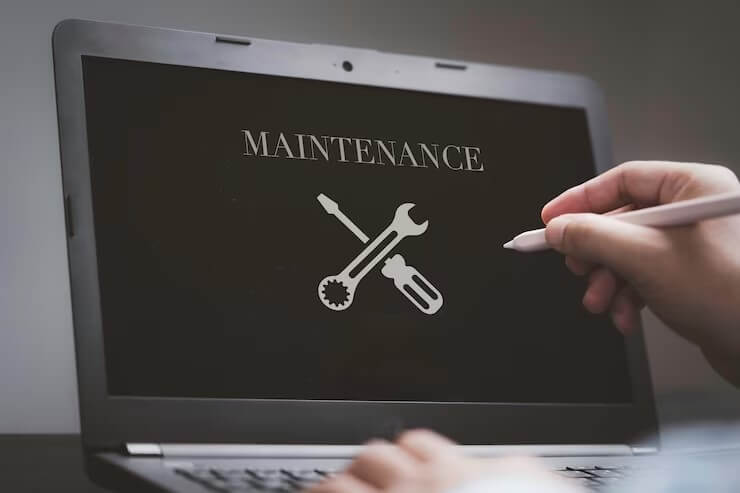
By actively performing WordPress maintenance tasks, you can effectively maintain the performance and security of your website and also cater to the needs of your users.
Are you wondering what essential WordPress maintenance tasks you should perform regularly?
This is an ongoing process that involves many tasks which will ensure that your site is safe, functional, and running at its best.
There are two possible options for managing WordPress site maintenance-hiring a professional WordPress maintenance service or taking care of it yourself.
Fortunately, these routine site maintenance tasks don’t require extensive technical knowledge, making them accessible to users even with limited WordPress experience.
In this blog, we’ll explore all essential aspects of WordPress maintenance to successfully maintain your website.
But prior to that you need to understand how often you should perform WordPress Maintenance tasks.
How often you should perform WordPress maintenance tasks?
Performing regular maintenance tasks is crucial for ensuring the optimal performance of your website. The frequency of performing these tasks may vary based on the size and traffic of your WordPress website.
For websites with high traffic, it is suggested to go through this maintenance checklist every 3 months. On the other hand, websites with low traffic can perform these tasks every 6 months.
Let’s now discover the essential WordPress maintenance tasks and how to perform them.
6 Critical WordPress Maintenance Tasks To Perform Regularly
1. Take a complete backup of your files
In the huge collection of WordPress plugins available in the market, a backup plugin holds great importance. Numerous backup plugins such as UpdraftPlus, Duplicator, BackupGaurd or BackupBuddy enable you to automate the entire WordPress backup process smoothly and efficiently.
However, it is important to be aware that there may be instances where your backup plugins stop functioning without your knowledge.
Therefore, it is required to manually run your backup plugin at regular intervals to keep a complete backup of your website.
Furthermore, once the backup is done, make sure that your backup files are properly stored in the desired remote location, including Dropbox or Google Drive.
However, even with strong passwords, there are chances that they could be hacked without your knowledge. This is why professional WordPress maintenance service providers highly recommend changing your WordPress passwords regularly.
Passwords for your WordPress admin area, WordPress database, FTP, or SSH accounts, should be changed regularly.
Bonus tip– We understand that remembering strong passwords is quite challenging. Thus, to resolve this issue, we suggest utilizing password manager apps like 1Password, KeePass, LastPass, RoboForm, etc. to securely store your passwords.
Spam comments cause annoyance to readers and also have adverse effects on your website’s search rankings and brand reputation. Thus, it is needed to proactively address and mitigate the impact of spam.
To reduce the impact of spam comments, navigate to your Dashboard -> Settings -> Discussion -> Other comment settings.
In the discussion settings, you’ll find the option to request commenters to provide their name and email address while submitting a comment. Although this step may not completely stop determined spammers, it can discourage or deter most of them.
Again, in the comment moderation section, you can configure a setting in WordPress not to publish comments containing links. This helps prevent spam comments that often include unwanted or harmful links.
Apart from these steps, you can use the Akismet plugin to protect your site from spammers. Akismet utilizes advanced algorithms to analyze and filter out spam comments.
The WordPress database stores various types of data, including content, comments, user information, and settings. However, with time, your database keeps on accumulating unwanted data which can result in larger backup sizes and potentially impacting backup processes like uploading, storing, and downloading.
Thus, it is essential to optimize the database periodically to streamline it and ensure optimal performance. Optimization of the database is nothing but decluttering the database, defragmenting tables, and improving overall database efficiency.
Many times, forms on your WordPress website may encounter email delivery issues due to misconfigurations either on your hosting server or your email service provider’s end. This can result in sudden disruptions in communication
Therefore, it is crucial to regularly check all forms on your website to ensure that they are working properly to maintain seamless functionality.
As the best practice to test forms, you can use the plugins such as WP Mail SMTP, SendGrid, Mailgun, Easy WP SMPT, etc. These plugins facilitate reliable email delivery and also offer the convenience of email logging.
These plugins will quickly notify you if any email fails to deliver which will help you to take the right action to address the issue instantly.
Usually, WordPress users optimize their WordPress website’s performance during its initial setup, but as time passes, they just forget about it.
However, as the setup is done, you can do many things such as adding content, installing new plugins, and making these changes, to improve your site’s performance.
Having a fast-loading website is not only essential for enhancing user experience but also plays a crucial role in improving the search engine ranking of your website. That’s why conducting regular and comprehensive performance tests is essential.
During the performance check of your site, it’s crucial to go beyond optimizing just the homepage. Instead, test and optimize your most popular content and other significant pages on your website.
By doing so, you can discover and address any issues that can hinder the performance of your website.
This post focuses on 6 essential WordPress maintenance tasks, but there are numerous other tasks that we have covered in our previous blog on WordPress Maintenance.
For detailed information on additional maintenance tasks, we recommend checking out our earlier blog. It provides more ways and strategies to maintain your WordPress website successfully
Conclusion
If you find managing these routine tasks challenging, you can reach out to us. We have a team of WordPress maintenance experts who can perform these routine maintenance tasks flawlessly, giving you peace of mind and freeing up your time to focus on core operations.




