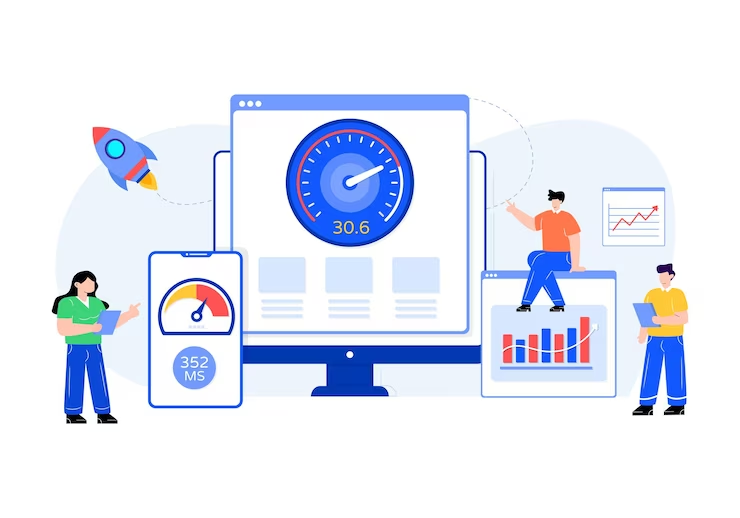
Are you fed up with your laggy WordPress site which is holding you back from attracting valuable traffic and generating revenue? Looking for ways for WordPress Speed Optimization?
In the fast-paced digital age we live in, speed is the name of the game when it comes to website performance. Slow loading times can be a huge deterrent for visitors, leading to decreased traffic and ultimately, a negative impact on your bottom line.
Your website has only a few precious seconds to make a lasting impression on visitors. Slow loading website can quickly turn potential customers away, causing them to abandon your site before it even loads.
A recent study found that even a 1-second delay in page load time can have significant consequences. This can result in a 7% decrease in conversions, 11% fewer page views, and a 16% drop in customer satisfaction.
It demonstrates that WordPress site speed is crucial for retaining visitors and maximizing engagement. As a WordPress site owner, it’s crucial to understand the importance of fast loading times and take action to improve WordPress Speed to make it lightning-fast.
Your WordPress site is a reflection of your business, so why not make it the best it can be? There are several effective ways you can speed up WordPress Performance and keep your visitors coming back for more!
Essential Tips To Boost WordPress Speed and Performance
Are you feeling overwhelmed at the thought of making changes to your WordPress site’s configuration? If you’re not a tech-savvy individual, it can be a daunting task.
But nothing to worry about. We’ll make it super easy for you to speed up your WordPress site with just a few clicks, and you won’t need any coding skills to get it done.
So, let us take the worry out of the equation and help you optimize your site’s speed today.
1. Install a WordPress Speed Optimization Plugin
To optimize your WordPress site’s speed, one effective approach is to install a speed optimization plugin.
With a wide range of options available, you can choose a plugin that best suits your needs and helps streamline your site’s performance.
Popular options include WP Rocket, W3 Total Cache, WP Super Cache, WP Super Minify, and WP Fastest Cache, each offering a variety of features such as cache optimization, file minification, and image compression.
By utilizing a speed optimization plugin, you can significantly improve your site’s loading times and enhance the user experience for your visitors.
2. Keep Your Site Updated
Keeping your website up-to-date is an essential element of the WordPress Speed optimization Process. Not only does regular updating help to improve your website’s performance and user experience, but it also ensures that your site remains secure against any potential threats.
By updating your website’s software, such as WordPress, themes, and plugins, you can take advantage of new features and functionalities that enhance your site’s performance, as well as fix any bugs that may be affecting its speed or functionality.
3. Image Optimization
Optimizing images on your website is crucial for improving its loading speed, user experience, and search engine optimization. Large, unoptimized images can significantly slow down your site, causing visitors to abandon it before it even fully loads. This can lead to a high bounce rate and negatively impact your search engine rankings.
Image optimization is the process of reducing the file size of images without compromising their quality. It involves compressing images, resizing them to the appropriate dimensions, and choosing the right file format.
For instance, compressing a 2 MB image to 200 KB can significantly reduce loading time without compromising its quality and visual appeal. In fact, your visitors will enjoy your content faster.
4. Use CDN (Content Delivery Network)
Using CDN is also an effective approach for site performance optimization. A Content Delivery Network (CDN) is a network of servers located in different parts of the world that work together to deliver content to users from the server closest to their location.
By using a CDN, you can improve your website’s loading speed, reduce server load, and enhance user experience, making it a valuable tool for website owners to consider
Imagine you run an online store that sells products worldwide, and your website is hosted on a server in the United States. When someone from Europe tries to access your website, the distance between them and the server can cause a delay in loading time.
This delay can lead to a poor user experience, and the potential customer may leave your site before making a purchase.
However, if you use a CDN, your website’s content will be stored on multiple servers around the world. When someone tries to access your site, the CDN will redirect them to the server closest to their location. This reduces the distance between the user and the server, resulting in faster loading times and a better user experience.
5. Optimize Your WordPress Database
Optimizing your WordPress database is crucial to maintain a fast-loading website. Over time, your database can accumulate unnecessary data, which can cause your site to slow down.
One common culprit of database bloat is post revisions, which can take up a significant amount of space. Thankfully, there are plugins available, such as WP-Sweep and Advanced Database Cleaner, that can help you safely and easily clean up your database.
With just a few clicks, you can remove old revisions, spam comments, and other unnecessary data to keep your site running smoothly.
6. Reducing Render-Blocking Resources
Removing render-blocking JavaScript and CSS is an essential step toward improving the loading speed of your website.
When a user tries to access your site, their browser first loads all the necessary scripts and stylesheets, which can significantly slow down the page’s rendering time.
By removing or deferring these scripts and stylesheets, you can reduce the time it takes for your page to load, providing a better user experience for your visitors. This can lead to improved engagement, higher conversions, and better search engine rankings.
7. Optimizing HTTP Requests for Faster WordPress Performance
When building a website, it’s easy to get carried away with adding external resources like fonts, scripts, and stylesheets to make it look and function better.
However, each external request made to these resources adds to the page load time, which can be detrimental to the user experience.
To reduce external HTTP requests, it’s best to first evaluate whether each resource is truly necessary. For example, instead of loading multiple fonts from external sources, consider using system fonts or limiting your selection to just one or two.
8. Install DNS Level Website Firewall
Using a DNS-level website firewall can greatly enhance your website’s security by blocking malicious traffic before it even reaches your server.
This type of firewall operates at the Domain Name System (DNS) level, which is responsible for translating human-readable domain names into IP addresses.
A DNS firewall works by intercepting requests to your website and filtering them based on specific criteria, such as IP address or geographic location. It can also identify and block known threats, such as malware and botnets.
By blocking these threats before they even reach your server, a DNS firewall can greatly reduce the risk of a successful attack on your website.
Final Thoughts
Optimizing your website’s speed is crucial for providing a positive user experience, retaining visitors, and improving your search engine rankings.
With WordPress speed optimization techniques such as caching, image optimization, and reducing HTTP requests, you can significantly improve your site’s performance.
Additionally, using a DNS-level website firewall and regularly cleaning up your database can help secure and streamline your site.
By prioritizing WordPress site speed and implementing these strategies, you can provide a faster and smoother experience for your visitors, leading to increased engagement and success for your online presence.
If you still want to know more about WordPress Speed Optimization or looking for WordPress Speed Optimization Services, get in touch with us! Our team would love to help you.




