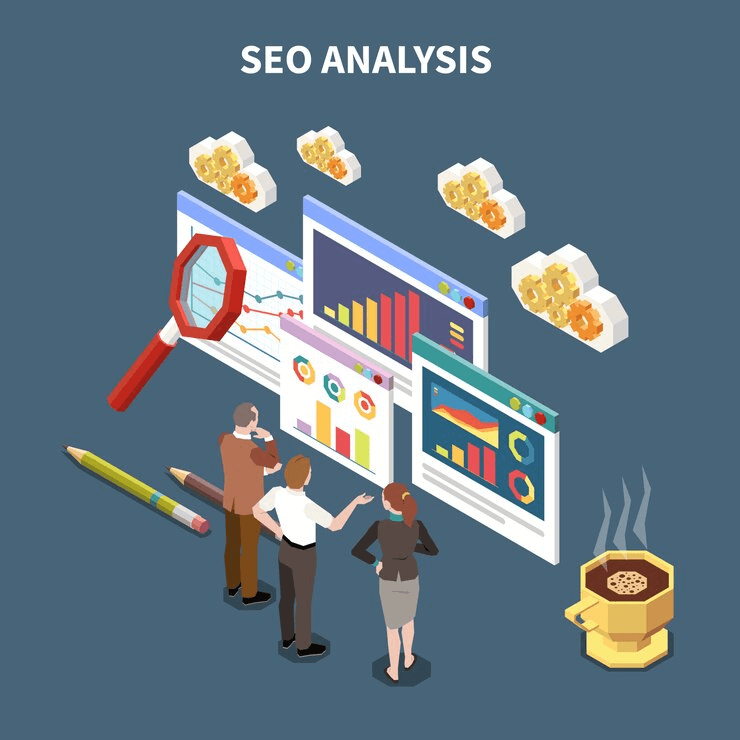
SEO competitor analysis involves checking out what other websites in your domain are doing to gain popularity online. You analyze their strategies to see what’s working and what’s not.
SEO analysis helps you figure out how to make your own website better. You can find new chances to improve, spot their weak areas where they’re not doing so well, and tweak your SEO strategy to get higher rankings and attract organic traffic. Understanding what your competitors are up to can help you make your own website stand out in this ever-evolving online world.
Why Should You Conduct SEO Competitor Analysis ?
hinking about whether an SEO competitor analysis is worth your time and effort? Want to understand the role of competitor analysis in shaping your SEO strategy?
Figuring out the best approach to develop the best SEO strategy for your WordPress site can be difficult. When you are totally blank about what content to create, which keywords to target, and where to focus your backlink efforts, designing the SEO plan becomes even more complex.
But here’s an effective thing-understanding what your competitors are doing can be helpful.
When you conduct a competitor analysis, you get to know what’s actually working for others and how they’re attracting those organic visitors to their sites.
After competitor analysis, you can create a successful SEO strategy that will improve your SEO ranking and drive organic traffic to your site.
How to Do SEO Competitor Analysis for Your WordPress Site?
These tools provide comprehensive features for conducting SEO competitor analyses directly within your WordPress dashboard. Get valuable data about your competitors’ SEO tactics, keywords, backlinks, and more using this tool and refine your own SEO strategy to stay ahead in this competitive digital landscape. Let’s check out how you can do it easily-
1. Install and Activate the AIOSEO Plugin
The first step is installing the All in One SEO (AIOSEO) plugin on your WordPress website. To install and activate the AIOSEO plugin, log in to your WordPress admin dashboard and go to the “Plugins” section.
Now click on “Add New” and in the search bar, type “All in One SEO” and hit Enter. Find the AIOSEO plugin from the search results and click on “Install Now.” After installation, click on the “Activate” button to activate the plugin. Once activated, you can access the AIOSEO settings and use them directly from your WordPress dashboard.
2. Launch the AIOSEO Setup Wizard
Upon activation, the AIOSEO plugin will automatically launch its setup wizard. Simply click the ‘Let’s Get Started’ button to proceed with the setup process.
Now go to All in One SEO » SEO Analysis in your WordPress dashboard. From there, go to the ‘Analyze Competitor Site’ tab. Enter the URL of your competitor’s website and click the ‘Analyze’ button to start the analysis.
3. Review Competitor's SEO Data
AIOSEO will provide you with an overall score of your competitor’s website, along with a preview of their meta title and description. You can also explore the keywords your competitor is targeting on their site. This can give you valuable data for improving your own rankings and generating organic traffic to your WordPress site.
4. Analyze Key SEO Parameters
5. Explore Advanced SEO Insights
Proceed to the ‘Advanced SEO’ section to gain deeper insights into your competitor’s SEO strategies. Here, you can discover if your competitor uses canonical link tags, implements noindex headers or meta tags, and consistent URL redirects. Analyzing these factors helps you identify areas where you can outperform your competitors and improve your SEO strategy for your WordPress website.
6. Assess Performance and Security Measures
Furthermore, review the ‘Security’ section to check for security measures such as directory listing protection, malware detection, and HTTPS usage. Implementing advanced WordPress security measures protects your website and enhances your credibility and search engine rankings.




