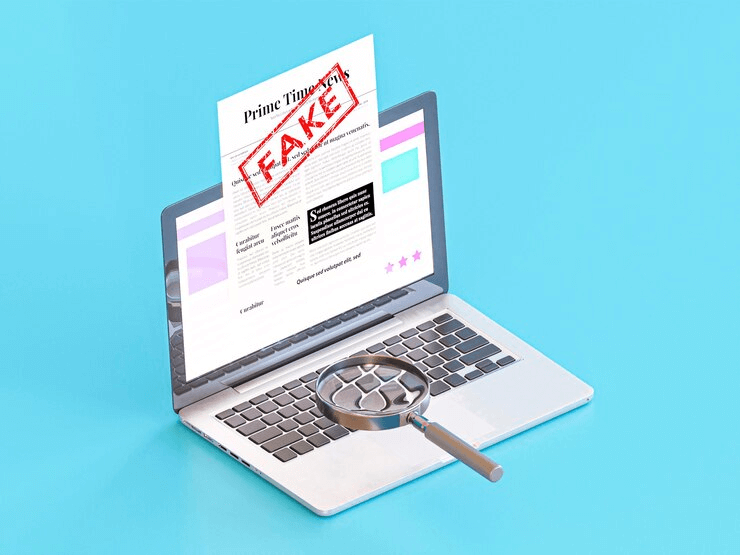
Online businesses, especially eCommerce stores, often deal with the challenge of fake orders. These false transactions disrupt daily business operations and also harm profits and customer relationships.
Dealing with fake orders is a headache no store owner wants. Establishing robust measures to prevent WooCommerce fake orders is important, especially for those who operate WooCommerce stores.
In this post, we’ll highlight a few simple yet crucial steps to safeguard your WooCommerce store from fake orders. But before delving into these strategies, let’s first discover why it is essential to prevent fake orders in WooCommerce and learn how to effectively detect such fraudulent transactions.
Why it is Imperative To Prevent WooCommerce Fake Orders ?
Furthermore, preventing WooCommerce fake orders safeguards your financial well-being by avoiding potential losses and upholds your brand’s reputation. It maintains your brand’s reputation and protects it from customer dissatisfaction from deceptive transactions. Secondly, if you prevent WooCommerce fake orders, you can make your business work better by saving resources and letting your team focus on real orders. This improves the customer experience and keeps trust in your brand intact.
How To Detect WooCommerce Fake Orders?
Here are some indicative points that can raise suspicion:
- Mismatched Billing Details: If the billing details provided by the customer don’t match the information associated with the payment method, such as the name, address, or phone number, it can be alarming.
- Unusual Payment Amounts: Pay attention to orders with unusually high or low payment amounts compared to the average order value in your eCommerce store.
- Frequent Use of Promo Codes: To detect WooCommerce fake orders, watch for customers who frequently use promo codes or discounts to significantly reduce the order total.
- Unusual Currency Requests: If a customer insists on using a different currency or payment mode not commonly accepted on your WooCommerce store, it could be a red flag.
- Rapid, High-Value Orders: Be cautious of customers placing multiple high-value orders in quick succession.
- Repeated Failed Payments: Frequent failed payment attempts with different payment methods or cards could be a sign of someone attempting to use fake payment details.
Ways To Prevent WooCommerce Fake Orders
Protecting your WooCommerce store from fraudulent orders is a top priority for maintaining a secure and successful online business. So, let’s discover effective strategies to fortify your WooCommerce store against the threat of fake orders-
1. Using a PWooCommerce Anti-fraud Plugin
To prevent fraudulent and fake orders in your WooCommerce store, using a WooCommerce anti-fraud plugin is a highly effective approach.
Install and activate the WooCommerce Anti-Fraud plugin, then configure its settings to your desired thresholds and risk scores. By setting these parameters, you enable the plugin to automatically take action against high-risk orders, effectively preventing them from causing harm to your website.
You can customize order statuses based on risk levels and set rules to assign scores to various factors like customer behavior, IP addresses, and emails.
Additionally, the plugin offers integration with PayPal and the option to connect with third-party fraud detection services for enhanced security.
2. Adjusting Spam Settings to Prevent WooCommerce Fake Orders
Adjusting spam settings is crucial for WooCommerce store owners. It helps block unwanted and potentially harmful spam content. By optimizing these settings, you make sure your online store is clean, safe, and user-friendly. It’s all about enhancing the customer experience and keeping your digital shop secure.
3. Making User Account Creation Mandatory
By making account creation a requirement, you enhance the overall authenticity and integrity of your online store.
To implement this, navigate to the WooCommerce » Settings page and click on the Account and Privacy tab. Here, you should uncheck the ‘Allow customers to place orders without an account’ option.
Furthermore, you can enable options that prompt users to create an account either during the checkout process or via the My Account page.
This will add a security layer and also provide a means to block individuals responsible for fraudulent or fake orders.
4. Using Captcha
To enable CAPTCHA in your WooCommerce store, follow the below-mentioned steps-
- Choose a CAPTCHA service such as Google reCAPTCHA or a CAPTCHA plugin.
- If using a plugin, install and activate it from your WordPress admin panel.
- Access the CAPTCHA plugin’s settings and configure them according to your preferences.
- Enable CAPTCHA on relevant forms, including registration, login, comments, reviews, and checkout.
- Verify that CAPTCHA is working correctly by completing the challenges as a user would.
- Regularly monitor your store’s security and adjust CAPTCHA settings if needed.
5. Verify the User's Email Address
One effective method to prevent WooCommerce fake orders and enhance security is to require new customers to create accounts and verify their email addresses.
To implement this, you can install and activate the “Email Verification for WooCommerce” plugin. After activation, access the plugin settings through the WooCommerce » Settings page, where you can customize the verification process to meet your specific requirements.
This plugin ensures that new customers receive a verification email to confirm their email addresses, enhancing the authenticity of your customer base and reducing the risk of fraudulent activity.
Conclusion
Safeguarding your WooCommerce store from fake orders and fraudulent activity is important for online business security. Implementing measures outlined in this post not only protects your store but also fosters confidence among genuine customers. By proactively addressing these measures, you can create a more resilient and reliable eCommerce environment. If you find any issue in implementing these steps, feel free to reach out to us. We are WooCommerce security experts and always ready to help prevent WooCommerce fake orders.




