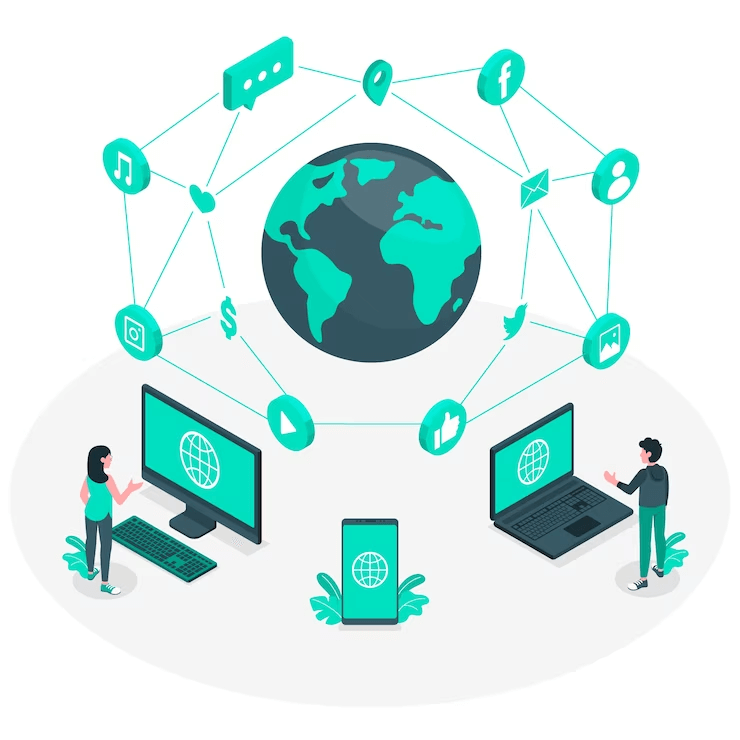
Are you tired of your WordPress blog crashing due to unexpected traffic surges? Ever wondered how top bloggers effortlessly handle huge traffic spikes on their WordPress sites?
CDN (Content Delivery Network) is the game-changing strategy behind the uninterrupted performance of your WordPress blog. It quickly delivers content to end users in various locations, enhancing the overall user experience.
With a Content Delivery Network for your WordPress blog, users located far away from your server’s physical location can still enjoy fast and reliable access to your content.
A CDN helps make websites load faster for people in different places, but you still need a web hosting account to have a website.
In this post, we’ll explain to you the importance of Content Delivery Network for your WordPress blog. Let’s understand in simple words-
What is CDN and why do you need it for a WordPress blog ?
A CDN, or Content Delivery Network, is a network of servers that help deliver a website’s cached content to users depending on their geographic location.
When someone visits your WordPress blog, they are usually directed to your web host’s server such as Bluehost or SiteGround which is typically located in one central place, such as New York City. This means that all users, regardless of their location, have to access this one server to see the content of your website.
Now, imagine if your website receives a high volume of traffic. All those visitors trying to access your site can overwhelm your server. This will put a heavy load on the server and cause slow loading times or even result in server crashes.
This is where a Content Delivery Network comes in handy. Instead of relying solely on your web host’s server, a Content Delivery Network distributes your website’s content across multiple servers in various locations. So, when a user tries to access your site or blog, the Content Delivery Network automatically serves the content from the server nearest that user’s location. For instance, if the user is accessing your site from Sydney or Gold Coast, they will be redirected to the nearest server which may be Melbourne.
By doing this, a CDN helps to distribute the load evenly and reduces the strain on your main server. It ensures faster loading times for your visitors, irrespective of their location. This prevents your site from crashing due to traffic spikes.
Put simply, if the Content Delivery Network server is closer to the user, the content will reach them faster.
What are the benefits of CDN for your WordPress blog?
Using a Content Delivery Network for your WordPress blog offers numerous benefits. Have a look-
- Faster Loading Speed: With a CDN, your WordPress blog’s content is distributed across multiple servers worldwide. This helps users from different geographic locations to access your site or blog content quickly, irrespective of the distance from your origin server.
- Increased Scalability: A Content Delivery Network helps to manage high traffic volumes by distributing the load across multiple servers. This prevents your WordPress blog from becoming overwhelmed during traffic spikes. This ensures optimal performance and prevents server crashes.
- Enhanced User Experience: Faster loading times and improved performance contribute to an enhanced user experience. Moreover, visitors are more likely to stay on a WordPress blog, explore website content, and engage with it as they can access it quickly and seamlessly.
- Better SEO and Search Rankings: Website speed is a crucial factor in search engine optimization (SEO). A fast-loading website, supported by a CDN, can positively impact your search rankings. This further increases visibility and organic traffic to your WordPress blog.
- Reduced Bandwidth Costs: Content Delivery Networks have built-in caching capabilities. They can store static content which minimizes the need for repeated requests to your origin server and finally decrease bandwidth usage. It helps in cost savings, particularly if you have high traffic or serve huge media files.
- Content Accessibility and Reliability: By using multiple servers, a Content Delivery Network improves content accessibility and reliability. If one server encounters an issue or goes down due to heavy traffic, the CDN automatically reroutes traffic to alternative servers. This means that your WordPress blog remains accessible.
- Protection against DDoS Attacks: Some Content Delivery Networks come with additional security features such as protection against Distributed Denial of Service (DDoS) attacks. These security features help mitigate and absorb malicious traffic which protects your WordPress blog from downtime and potential data breaches.
How to choose the best CDN for WordPress?
- Performance: Look for a CDN that has a strong network of servers strategically located worldwide. Consider its reputation for content delivery speed and reducing latency.
- Ease of Integration: The CDN you choose should seamlessly integrate with WordPress. Look for plugins or tools specifically designed for WordPress integration to simplify the setup process.
- Cost: This is most important, so check the pricing structure of different CDNs. Compare features, data transfer costs, and any additional charges associated with the CDN service.
- Scalability: Ensure that the CDN can handle traffic spikes and manage the growth of your WordPress blog.
- Security: Evaluate the CDN’s security features, such as DDoS protection, SSL support, and web application firewalls. These features ensure that the WordPress site is protected from potential threats.
- Support: While choosing the best CDN, you need to check the level of technical support the CDN provider offers. Look for options such as 24/7 customer support, documentation, and resources to assist you in case of any issues or questions.
What are the popular CDN options for WordPress blogs?
- Cloudflare: It is widely known for its wide network coverage, security features and performance optimization. Cloudflare provides a free plan with premium upgrades (optional).
- StackPath: Not just the security and speed, but StackPath provides a user-friendly interface and global edge locations.
- Fastly: Fastly, a powerful CDN offers real-time analytics, advanced caching options, and edge computing capabilities. It is recommended for high-traffic and websites with large content.
- Amazon CloudFront: Integrated with Amazon Web Services (AWS), this CDN offers global content delivery, scalability, and a flexible pricing structure.
- Akamai: This is one of the oldest CDNs with vast network infrastructure, advanced caching mechanisms, and extensive security features.




