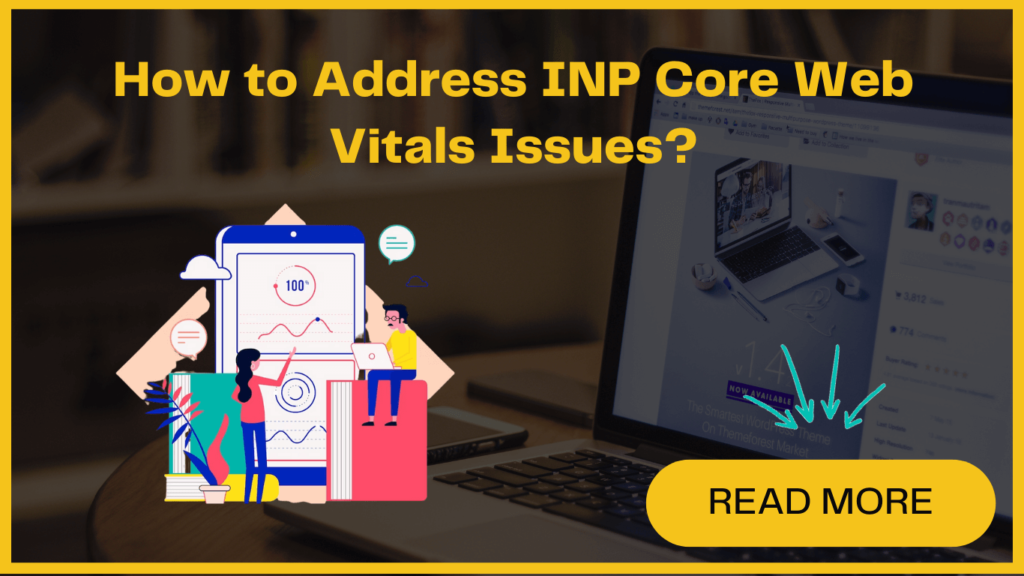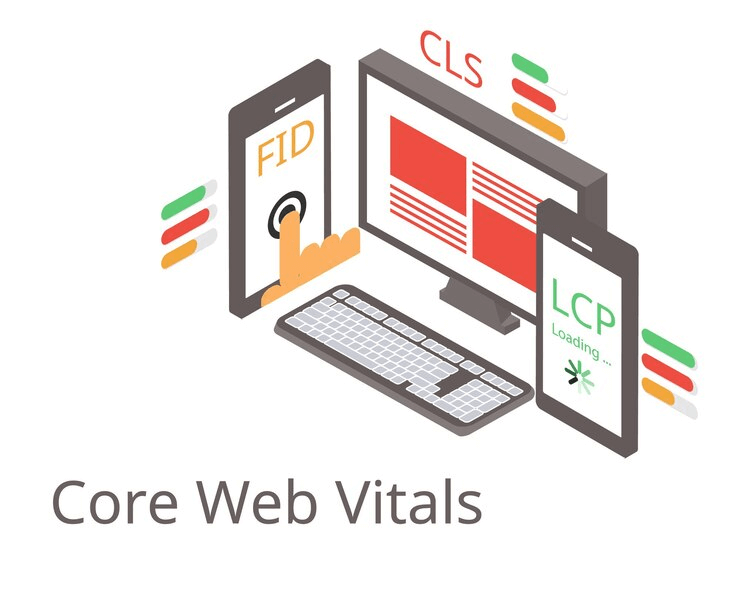
To ensure the long-term success of your website, it’s crucial to focus on providing a great user experience. Core web vitals is a helpful tool that allows business owners, marketers, and developers to measure and improve the quality of their sites.
In this post, we’ll discuss core web vitals, INP, and how to address INP Core web vitals without any technical skills.
Here we go-
What are core web vitals?
Additionally, these web vital scores are incorporated into Google’s overall page experience score, which affects your WordPress website’s SEO rankings.
In reality, nobody appreciates a slow-loading website. Even if your WordPress website loads quickly, it may still have functionality issues for users that won’t let them accomplish their tasks or access necessary information.
Here, Core Web Vitals comes in handy. They help in measuring the loading speed, visibility, and readiness of your website for users.
INP core web vitals will be introduced in March 2024 by Google as its strategic change. This will be the part of core web vitals report in the Google search console.
Let’s dive deep to understand INP core web vitals-
What is INP core web vitals?
The INP (Interaction to Next Paint) is a core web vital metric that evaluates the responsiveness of a website by analyzing data from the Event Timing API.
This metric will replace FID (First Input Delay) in March 2024. Till then INP will remain a pending metric but if we work on it early, it will help us have a smooth transition. Also, Google has announced the latest report on Twitter to show you how your sites are performing for that metric. This is just to prepare you for the changes coming in March 2024.
INP evaluates how quickly a webpage responds to user interactions by measuring the latency of click, tap, and keyboard actions throughout a user’s visit to the page. It provides a single value indicating the percentage of interactions that were below this threshold.
For instance, if a page has less than 50 total interactions, INP considers the interaction that took the longest to complete. INP is a metric that indicates how long the user has to take to complete the interaction with the entire page.
This is a direct contrast to FID (First Input Delay) which simply evaluates only the first response of interaction by a specific user.
A low INP value indicates that the page consistently responds quickly to the majority, if not all, of user interactions. Optimizing for a low INP helps ensure a smooth and responsive user experience on the website.
How to detect INP core web vitals issues on your WordPress website?
- Lab Data– In this type of testing, lab data is a way to measure how a webpage loads under specific conditions that we set up in a controlled environment. We call it “lab data” because it’s like doing an experiment in a laboratory.
- Field Data– This is also called RUM (Real User Monitoring) data. It is collected by keeping an eye on users as they visit a webpage. It helps us measure how well a webpage performs for each user, giving us important information about its performance.
To obtain accurate insights into your users’ experiences, field data must be utilized. Lab tools, although valuable for testing, do not fully interact with the page and often require manual input during performance measurement tasks.
However, for efficient testing and analysis, you can combine lab tools with automation tools like Puppeteer, Selenium, Playwright, TestCafe, and many others. This enables you to script manual interactions and use lab tools simultaneously.
This approach holds relevance to WordPress speed optimization as it helps identify real-world performance bottlenecks and allows for targeted improvements to enhance the overall speed and user experience of WordPress websites.
How to measure INP?
INP core web vitals can be measured effectively when using both lab and field data, but there are also easier ways to measure this Core Web Vitals metric.
One way is to use a tool called Lighthouse, which is a Google Chrome Extension. It has a special mode called timespan mode.
This mode helps you keep track of what is happening when a webpage loads, making it easier to understand and fix any problems with INP. Other popular tools which you can use for similar purposes are PageSpeed Insights, WebPage Test, Pingdom, and many others.
How to improve INP Value?
- Optimize JavaScript: Optimize your JavaScript code to reduce its impact on the main thread and minimizes the chances of blocking user input.
- Prioritize Critical CSS: Load critical CSS inline to ensure that the webpage renders quickly and users can interact with it without delay.
- Reduce Third-Party Scripts: Evaluate and minimize the number of third-party scripts and dependencies on your webpage because they can significantly contribute to delays in user input responsiveness.
- Defer Non-Critical JavaScript: Defer the loading and execution of non-critical JavaScript until after the initial rendering of the webpage.
- Implement Lazy Loading: Utilize lazy loading techniques for images, videos, and other non-critical resources. It will ensure that they are only loaded when needed which will reduce the impact on initial page load and user input delay.
- Optimize Server Response Time: Improve server response time by optimizing backend code, database queries, and server configurations. It’ll help in faster delivery of content to users.
- Use Browser Caching: Leverage browser caching techniques to store and reuse static assets, reducing the need for repeated requests and improving overall page load speed.
- Monitor and Analyze Performance: Regularly monitor and analyze your webpage’s performance using tools like Lighthouse, WebPageTest, or Google Analytics to identify areas for improvement and track the impact of optimizations.
- Content Delivery Network (CDN): Implement a CDN to distribute your content across multiple servers geographically, reducing latency and improving the overall user experience.
- Continuously Test and Optimize: Regularly test your webpage’s performance, gather feedback from real users, and iterate on optimizations for ongoing improvement of your INP values.
Final Thoughts
Core Web Vitals are critical because they convey how your website performs and responds to the users’ actions. It is focused not just on how fast a website loads but on how quickly users can actually interact with it. That’s why it is crucial to optimize your website for INP values and speed up WordPress site. Use the tips/ways mentioned in this post to improve your site’s INP value. If you encounter any issues in doing so, we are here to help you. Contact us for quick support!