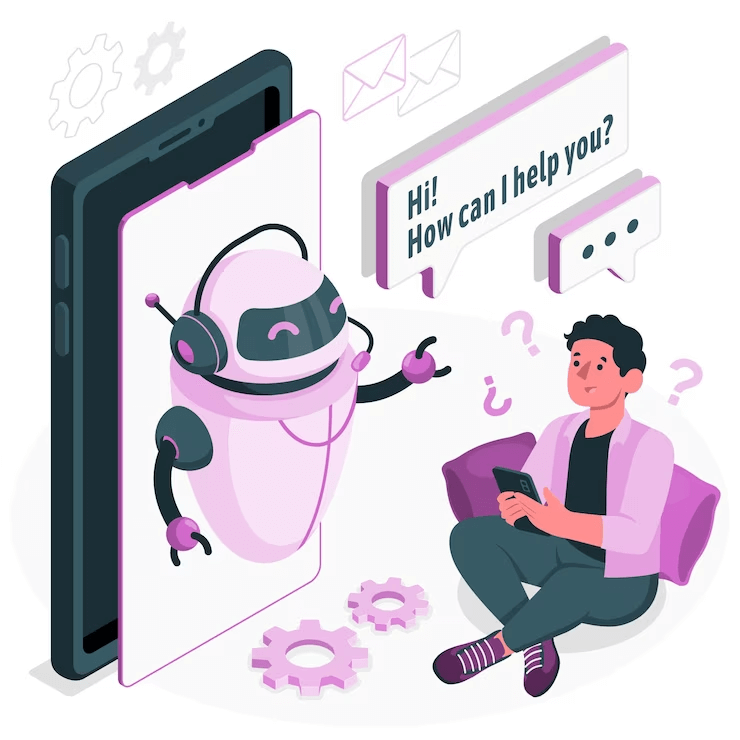
In today’s modern age of artificial intelligence and automation, AI chatbots have become an essential component of online platforms. They serve as the initial point of contact for addressing customers’ queries. Not just this, they also reduce the workload on human customer support teams and significantly improve service efficiency.
Integrating a WP chatbot into your website can help to provide instant customer support. This ultimately improves user experience and boosts lead generation.
For instance, if you are running an online store on a WordPress website, where customers from across the globe make inquiries around the clock, keeping up with these queries can be a difficult task!
This is where an AI chatbot steps in. It provides automated customer support 24/7, helping you to dedicate more time on other critical aspects of your business.
In this post, we’ll discuss easy steps to create a chatbot for WordPress. However, before we start the process, let’s first understand the significance of creating a chatbot for WordPress.
What Is Chatbot And What are The Benefits of Using Chatbot For WordPress ?
This automation means that chatbots can only provide responses that have been pre-programmed by their developers. For instance, a customer service chatbot can be programmed to answer inquiries about products or services, troubleshoot issues, and offer recommendations, but its capabilities are limited to the scope of its programming.
If you are still not convinced to use chatbot for WordPress, we have some compelling reasons for you-
- Better Productivity: Chatbots can interact with thousands of users at the same time. This multitasking capability greatly improves productivity. This is highly beneficial for businesses that have a global customer base.
- Cost Savings: By automating customer service, AI chatbots allow businesses to reduce expenses associated with salaried employees. Chatbot minimizes or eliminates the need for human support in certain areas.
- Round-the-Clock Availability: As software programs, AI chatbots can respond continuously without breaks. They can offer uninterrupted service to users during any hour of the day.
- Personalized Experience: Advanced AI chatbots can analyze user behavior and preferences. They can provide personalized suggestions to address their unique needs. This enhances the overall user experience.
Creating Chatbot For WordPress Using Chatbot Plugin
Now you have understood what AI chatbots are and why they’re important for your business, let’s get into the main event: the simple step-by-step process of creating an AI chatbot for WordPress website.
1. Installing and Activating WP Chatbot
Now, let’s search for the WordPress Chatbot plugin. Once you’ve located it, go ahead and click on the “Install Now” button. After the installation is complete, don’t forget to activate the plugin.
Once activated, you’re almost there! But wait, there are a couple more steps to go before your chatbot is fully set up and ready to go. Let’s get those done next.
2. Connecting WP Chatbot to Your Facebook Account
Click on “Continue As” to connect the WP chatbot plugin to your Facebook account.
Next, you’ll have the option to either accept the usage terms by clicking “OK” or customize your sharing settings using the “Choose what you allow” option.
Within your WordPress dashboard, you’ll find a selection of Facebook pages associated with your account. Simply choose the appropriate page by clicking “Select“.
Once selected, you’ll be directed to the chatbot setup page where you can customize your bot to suit your needs.
3. Crafting Responses
In this stage, you’ll craft a welcoming message to greet your users.
You can personalize this message to make your users feel more connected and engaged.
You’ll then have the option to scroll down to the next feature. You can also activate the ‘answering service‘ if you’d like. This feature lets you gather specific information right at the beginning so that you don’t miss any contact details.
Furthermore, you can customize the Lead Qualifier questions to gain valuable insights into your potential customers.
While there are additional customization options available. Some of them may require upgrading the chatbot plugin. However, the free version offers enough functionality and features to kickstart your chatbot journey.
4. Testing Your Bot
Once you’ve finished adding questions, scroll back to the top of the page and click “Test your Chatbot” to make sure everything is working correctly.
If you’ve set a keyword for the answering service, you can test it when the chatbot pops up. For instance, if you chose “hours” and set the response to “We’re open from 9 AM to 7 PM, Monday to Friday”, you’ll see that answer when asking about hours.
If you’ve set a keyword like “contact” and programmed the response to be “You can reach us at contact@example.com or give us a call at +123456789”, that’s the information you’ll get when asking about contacting the company.
Once you’re satisfied with your test and settings, you can try out other tabs in the setup area. Here, you can customize your chatbot’s colors and specify pages where the bot shouldn’t appear. You can also review any new leads who’ve interacted with the chatbot. Then, you can decide what you want to do next.




