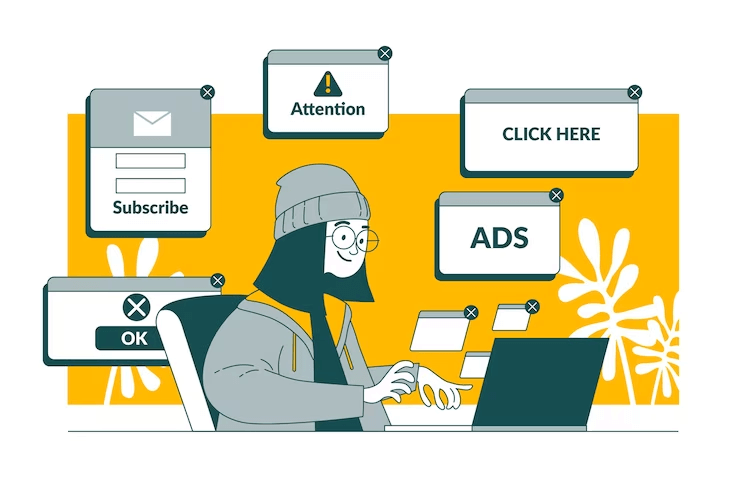
This platform allows you to generate income through ads while delivering valuable content to your audience. Though AdSense provides a straightforward monetization method, optimizing your approach is crucial for maximizing earnings.
This in-depth guide will explore established AdSense best practices, supported by quotes and statistics. This post will also assist you in unlocking the full potential of this advertising platform
What is Google Adsense and How Is It Effective In Generating Revenue?
Google AdSense functions as an advertising network operated by Google. It helps bloggers and WordPress website owners generate income by displaying text, images, videos, and interactive advertisements on their websites. Also, these ads are tailored based on the site’s content and audience.
Additionally, the AdSense ads operate on a cost-per-click (CPC) model, implying that you receive payment each time a visitor clicks on an ad on your website. Incorporating these advertisements presents a lucrative opportunity for online earnings through your WordPress blog.
Key Insights into Advertising Trends
- In the year 2022, Google recorded an ad revenue of 224.47 billion U.S. dollars. This substantial revenue is generated via the Google Ads platform.
- On average, publishers receive 68% of the revenue generated from their AdSense ads, according to Google AdSense.
- In 2021, Google AdSense constituted 27.2% of total digital display ad revenues in the United States, as reported by eMarketer.
Best Practices to Improve Google Adsense Revenue
There are many ways that can unlock the full potential of Google AdSense. These adsense strategies enhance its effectiveness and maximize your earnings.
1. Choose the Right Size for the Ad
Selecting the right ad sizes is a critical aspect of optimizing your website for maximum adsense revenue. Advertisements serve as a primary income source for many websites. The choice of ad sizes plays a crucial role in influencing your earnings.
Furthermore, the visibility, click-through rates, and overall performance of your ads are directly influenced by their dimensions. When making decisions, it is crucial to consider ad sizes that can adapt to various screen sizes and layouts. Larger ad sizes typically lead to higher pay rates, providing advertisers with more prominent placement and visibility.
Recommended Ad Sizes: Drawing from industry expertise and best practices, Adsense sizes that really work are 336 X 280, 300 X 250, 160 X 200, and 728 X 90.
2. Ideal Ad Placement
The placement of ads on your website is a crucial factor for success with Google AdSense revenue. The spot you choose to place your ads can significantly affect how well they perform and ultimately impact your earnings.
Choosing the right area for ads is about finding a balance between a good user experience and generating revenue.
While placing the ad, keep in mind that Ads in noticeable areas of your website are more likely to grab visitors’ attention and increase the chances of clicks. While maximizing ad visibility is important, it shouldn’t harm the user experience. Moreover, intrusive ads can discourage users and damage your site’s reputation.
Optimal ad placement is key for maximizing Google AdSense performance. Placing ads within your content, particularly near the top, capture the attention of engaged users.
Make sure that at least one ad unit is visible without scrolling (above the fold). It’ll help to make a strong initial impression and boost click-through rates (CTR).
Additionally, consider strategic placement in the sidebar or header. These areas are often prominent and effective for banner ads or skyscrapers.
3. High-Quality Traffic
Google Adsense revenue is influenced by the quality of the traffic your website receives. Ads tend to improve when your traffic primarily comes from search engines. However, if your WordPress website receives more direct traffic, interest-based ads may not perform as effectively.
Also, a common concern among publishers is experiencing low CPC (Cost-Per-Click) and Adsense income despite getting millions of impressions monthly. This issue is often attributed to CPC and traffic sources.
Again, to enhance Adsense revenue, focus on attracting quality traffic. Try to improve content relevance, engagement, and user experience to optimize ad performance and potentially increase revenue.
4. Place Ads Between Post
You can strategically configure ads by harmonizing them with your page background and colors to boost Adsense revenue. Consider integrating 468*60 image ads or text link ads between posts.
Furthermore, using 7-10 images is crucial for maintaining a positive user experience. Ensure adequate spacing between ads and content to adhere to AdSense policies while providing a seamless browsing experience for your readers.
5. Understanding Page RPM (Revenue Per Mile)
RPM is a pivotal metric for website owners using Google AdSense. It measures the revenue generated per 1000 pageviews, offering insights into earnings.
Additionally, Page RPM is derived by dividing total earnings (from ad clicks and impressions) by total pageviews, then multiplying by 1000. This straightforward formula provides a concise snapshot of performance in the account currency.
This acts as a performance benchmark, aiding in the evaluation of ad placements and content strategies. Knowing the RPM, you can make informed adjustments for optimizing adsense revenue. Also, this provides comparative insights between website sections and acts as a diagnostic tool for identifying issues or opportunities through RPM fluctuations.
6. AdSense Transition Across Blogger, YouTube, and WordPress
If you’re a content creator moving from platforms like Blogger or YouTube to WordPress is a straightforward process. You can continue simply by using your Google AdSense account..
Firstly, change your AdSense account type from hosted to non-hosted in the settings if you’re moving to a self-hosted WordPress site.
Next, inform Google AdSense about your new WordPress website by submitting an application with your site’s URL. After a review to ensure compliance with policies, once approved, you can seamlessly display AdSense ads on your WordPress site.
Final Thoughts
Adhering to best practices is crucial for boosting Google AdSense revenue. Strategic ad placement, versatile ad sizes, and targeting quality traffic are key factors in maximizing click-through rates and user engagement. Combined with thoughtful ad format selection, content optimization, and regular performance monitoring, these practices contribute to sustained revenue growth and an enhanced user experience. Moreover, if you experience any difficulty in implementing these practices, get in touch with us. We are WP experts and just a call away!




