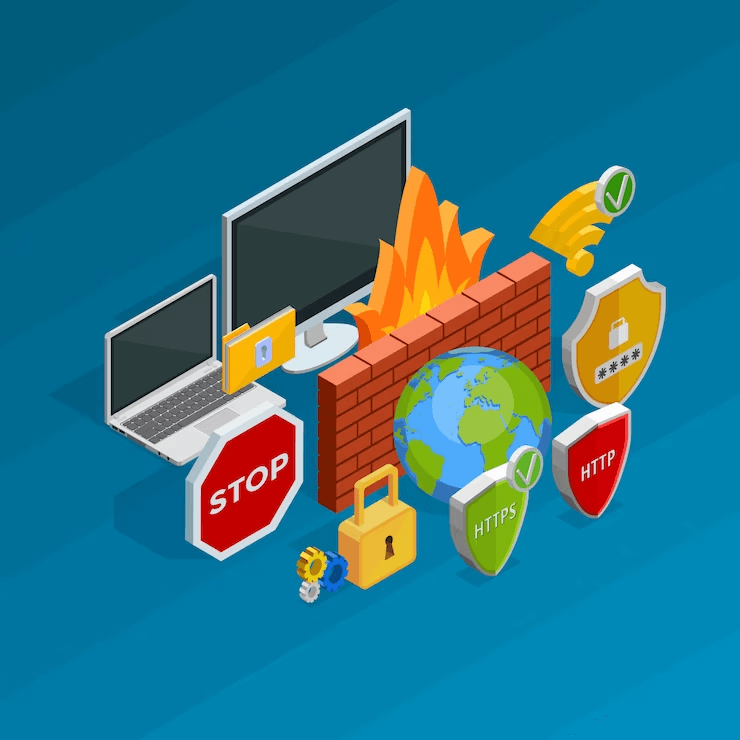
The increasing incidences of cyber threats make it imperative to boost your website security effectively. WordPress Firewall is a must to protect your site from potential attacks and keep it safe.
With ample options available out there, picking the best WordPress firewall can be tricky. That’s why we compiled a list of top WordPress firewall plugins that fit different budgets and security needs.
But, before that let’s gain some more insights into WordPress firewall plugins-
What Are WordPress Firewall Plugins and What Are Its Types?
Apart from improving website security, WordPress firewall plugins speed up your website and enhance its performance.
WordPress firewall plugins are categorized into two types:
- DNS Level Website Firewall – These firewalls direct your website traffic through their cloud proxy servers. Using these WordPress firewall plugins, you can ensure that only genuine traffic reaches your web server.
- Application-Level Firewall – These firewall plugins inspect traffic after it reaches your server but before loading most WordPress scripts. They are much more efficient in reducing server load.
Additionally, DNS-level WordPress website firewalls significantly decrease the load on your WordPress hosting server. Thus, your website remains accessible without experiencing downtime.
1. Malcare
At the same time, it ensures that good bots and genuine visitors can access your site without any issues. The best part? MalCare’s firewall won’t slow down your website; in fact, it might even make it work better!
Its hassle-free installation process sets it apart from other security plugins. In contrast to DNS-based firewalls that often require intricate configuration adjustments, MalCare can be seamlessly installed with just a few clicks.
MalCare goes the extra mile with its impressive bot protection feature. It safeguards your site against brute force bots, scraper bots, spam bots, and more.
Key Features
- Malware scanner and cleaner
- Powerful web application firewall
- Strong login security
- Blocks brute force attacks
- Defends against malicious bots
- Protects against bad IPs
- Allows good bots and visitors
- Doesn’t load server resources
- Improves website performance
MalCare offers a free plan with basic features for those seeking a budget-friendly security solution. Additionally, its paid plan starts at $99 per year, providing comprehensive security.
2. JetPack
Jetpack Scan employs its Web Application Firewall (WAF) and advanced automated malware scanning to continuously monitor your website for potential threats. Furthermore, it offers one-click solutions for swift issue resolution.
Again, it provides complete protection through automated backups. It enhances security with Akismet, a captcha-less spam prevention service widely recognized for its effectiveness.
Key Features:
- Brute force protection
- VaultPress Backup for real-time progress saving
- Jetpack Scan for automated scanning and one-click fixes
- Akismet Anti-spam for filtering out spam comments
- Social media integration
- Lazy image loading for enhanced page loading speed
Individual security add-ons are available at $4.95/month each, covering Akismet Anti-spam, Jetpack Scan, and VaultPress Backup. For a complete security package, choose the Security Bundle at $9.95/month.
3. Cloudflare
Cloudflare’s strengths lie in its CDN, caching, and extensive server network.
Moreover, Cloudflare provides a strong security package, featuring a Web Application Firewall (WAF) for robust protection against common attacks like XSS and SQL injections.
Its DDoS protection helps in uninterrupted website uptime and the CDN (Content Delivery Network) accelerates page loading.
Also, the DNS firewall conceals your IP address. It redirects threats to Cloudflare’s servers. This improves overall website security.
Key Features
- WAF for App Security
- DDoS Protection
- Global CDN Acceleration
- DNS Firewall Concealment
- Automatic SSL/TLS
- Caching Optimization
- Mobile Optimization
- Web Analytics
- Rate Limiting
- IP Geolocation
The entry-level plan begins at $20/month for the Pro tier, and the Business plan is priced at $200/month. The Pro plan provides DDoS protection for layer 3 attacks while safeguarding against more advanced layer 5 and 7 attacks requires opting for the Business plan.
4. All-In-One Security
Moreover, AIOS’s content protection features empower you to effortlessly eliminate spam comments. It safeguards your content from unauthorized use.
Key Features
- Web Application Firewall (WAF)
- Brute Force Protection & IP Blocking
- User Activity Tracking
- Login Security & Content Protection
- Spam Comment Removal
- Automatic Malware Scanning
- Country Blocking
- Forced Logouts (Premium)
The AIOS Premium Plugin is available at $70/year for two sites.




