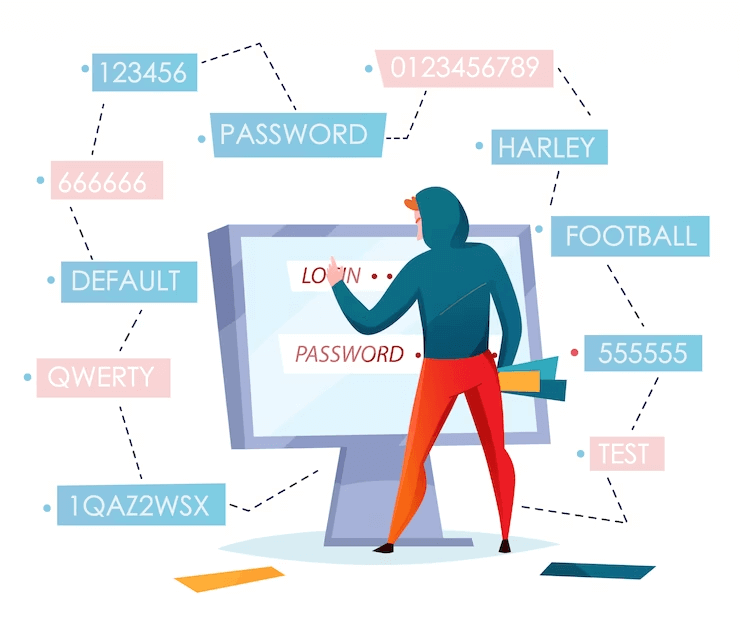
Did you know more than 75% of websites are built on WordPress? This makes it a prime target for hackers.
They made malicious attempts to gain unauthorized access to your system so that they can delete content, manipulate information, or carry out other immoral activities.
Among the various hacking methods, brute force attacks are considered one of the simplest yet most effective means of breaching a system’s security.
Are you worried that your WordPress site might have been targeted and compromised by a brute-force attack? Does your site security become a prime concern for you?
If so, stay tuned as this blog is specifically designed to assist website owners dealing with the challenges posed by brute force attacks.
Let’s first quickly understand key things about brute force attacks –
What is Brute Force Attack?
A brute force attack is a way that hackers use to get into websites, networks and systems by guessing passwords.
They use special password-guessing computer programs to keep trying different passwords until they find the right one. These programs can also pretend to be in different places by using different IP addresses, which makes it harder to stop their activities.
What are the signs of a brute force attack?
- Multiple failed logins
- Multiple usernames, same IP
- Account login from various IPs
- High usage, bandwidth consumption
- Login from mail/IRC client
- Sequential username/password attempts
- Login with suspicious hacker passwords
- Referring to URLs from password-sharing sites
What are the ways to protect your site from brute force attacks?
Implement these strategies to safeguard your site from potential brute attacks.
1. Install WordPress latest updates to boost site security
Sometimes hackers try to break into websites by taking advantage of vulnerabilities in older versions of WordPress and its plugins.
These vulnerabilities can be fixed by updating your WordPress site to the latest version. So, it’s important to regularly check for updates.
You can simply do this by going to the Dashboard and clicking on the Updates in the left pan of the WordPress admin area.
This page will show you updates for WordPress itself, plugins, and themes. It’s a good idea to update everything to keep your website safe.
2. Install WordPress Firewall
Brute force attacks can an unnecessary load on your website and make it slow or even crash it sometimes. You need to block them immediately before they reach your server.
To do this, you can use a website firewall. There are two types: application level and DNS level.
The DNS-level firewall is better because it stops bad traffic before it reaches your website. This not only keeps your website safe but also helps to ensure that your WordPress website runs smoothly without any disruptions.
You can use different security plugins such as Wordfence, Sucuri, iTheme, and many others to stop such attacks on your site.
3. Use Two-factor authentication in WordPress
Two-factor authentication is a powerful way to make your WordPress account even more secure.
It means that when you log in, you need to enter a special code from your phone along with your password.
This makes it really hard for hackers to get into your account, even if they know your password.
4. Safeguard your WordPress admin directory
Protecting your WordPress admin areas helps to boost your site security. To make your WordPress admin area more secure, you can add password protection to the admin directory on your server.
Here’s how you can do it:
- Log in to your WordPress hosting control panel, like cPanel.
- Look for the ‘Directory Privacy’ icon under the Files section and click on it.
- Find the folder named ‘wp-admin’ and click on it.
- Follow the instructions to provide a name for the protected folder and set a username and password.
- Save your settings.
Now, your WordPress admin directory will be password protected. When you try to access the admin area, you will see a login prompt where you need to enter the username and password you set.
5. Disable directory browsing in WordPress
By default, when your web server can’t find a specific file, it shows a page that lists all the files in a directory.
This is where hackers can take advantage. They will use this list to find vulnerable files they can attack.
To stop this, you can add a line- “Options -Indexes” at the bottom of your WordPress .htaccess file using an FTP service.
This will disable directory browsing and make it harder for hackers to find vulnerable files.
6. Set strong password
Remembering all these unique passwords can be challenging, especially for beginners. However, you don’t have to worry about memorizing them all.
There are reliable password manager apps available that can securely store your passwords and automatically fill them in for you when needed.
7. Use a WordPress backup plugin
Backups are like safety nets for your WordPress website. They help you restore your website if something goes wrong.
Some hosting companies offer backups, but they might not always work. So, it’s important to make your own backups.
Luckily, there are many WordPress backup plugins that can help you. They let you schedule automatic backups, so you don’t have to worry about doing it yourself.




