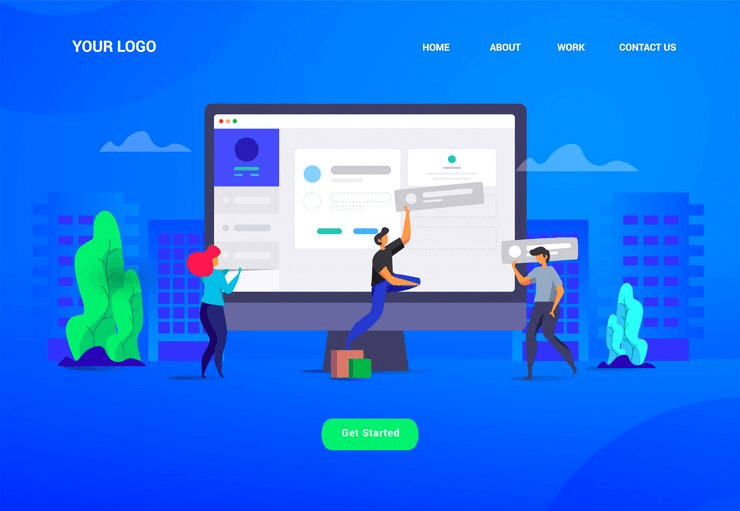
Changing WordPress theme is a fantastic way to give your website a stylish makeover. Your theme acts as the style guide for your site, determining its overall look. When you decide to change it, it’s like effortlessly giving your website a complete makeover.
Though the process of changing WordPress theme seems easy, it’s like solving a maze because there is much more involved in the process. If you are doing this without proper preparation, things might not work as smoothly as you’d hope. It’ll be like you are redecorating your room and accidentally moved things around and forget where you put your favorite stuff.
In essence, switching WordPress themes could mess up your menu and widget settings, disrupt your custom styles, or even misplace important elements on your homepage.
So, before you start the process of installing and activating your best WordPress theme, invest some time in planning. You have to be sure that everything looks great and works perfectly after changing the WordPress theme.
Changing WordPress Theme - 6 Crucial Things to Do in Advance
Once you have decided on the best WordPress theme for your website, it’s essential to follow the checklist mentioned below. Following these tips will facilitate a smooth transition and also reduce the risk of any content loss during the process.
1. Backing Up Your Website Before Changing WordPress Theme
For added security, back up all your plugins, theme files, and the database. Numerous WordPress backup plugins are available, making it easy to create a comprehensive backup of your entire site. Before you switch your website theme, be sure to download the backup to your computer. This way, if anything goes wrong, you can easily restore your website.
2. Avoid a Slowdown After Changing Your WordPress Theme
You can’t afford to have a slow website, especially after changing WordPress theme. To avoid this, first of all, check your current website’s loading speed and performance.
This step helps you compare any differences in page load time after the theme switch. Given the crucial role of WordPress speed and performance in user experience and SEO, it’s essential to confirm that the new WordPress theme offers better speed.
Moreover, you can use free WordPress speed testing tools such as IsItWP’s, GTmetrix, Pingdom, etc. to measure the speed of your site.
3. Take Note of the Sidebars and Widget Areas of Your Current Theme
Sidebars serve as the areas where you can include various widgets on your website, such as email newsletter subscription forms, social media buttons, popular posts, and more.
Each WordPress theme has different widget areas. When you switch to your best WordPress theme, your widgets may unexpectedly shift or vanish from your website.
Hence, it’s crucial to take note of the widgets you’re using in your WordPress sidebars and any other widget areas on your site before changing WordPress theme. This way, you can easily recreate them after the switch.
Additionally, if you’ve incorporated any custom code or shortcodes, be sure to copy and securely save this code. It will allow you to seamlessly integrate it with your fresh theme.
4. Initiate Maintenance Mode for Your WordPress Site
By doing so, you can prevent visitors from experiencing an unfinished or under-construction version of your website. This notice informs them that your website is undergoing improvements. Also, this approach improves user satisfaction, maintains the professional image of your site, and reinforces trust with your visitors.
To achieve this, we suggest utilizing the SeedProd plugin, a top-tier drag-and-drop WordPress page builder trusted by over 1 million websites. This tool empowers you to effortlessly design custom maintenance mode pages, coming soon pages, landing pages, 404 pages, and more.
5. Check the Compatibility of Your Theme With Browsers and Devices
While selecting the best WordPress theme for your website, perform cross-browser testing. Make sure that your selected WordPress theme is compatible with various browsers, screen sizes, operating systems, and mobile devices.
While a significant portion of your visitors may choose Google Chrome to access your WordPress blog, it’s crucial to recognize that other web browsers, such as Microsoft Edge, Firefox, Safari, and more, are still widely utilized by millions of users globally.
If after changing WordPress theme, your website doesn’t function seamlessly on these browsers, this means that you are missing out on potential visitors and traffic.
To address this, you can utilize a variety of cross-browser testing tools such as BrowserStack, CrossBrowserTesting, LambdaTest, and many more. These tools will help you assess how your website appears and operates across different browsers and devices.
This comprehensive approach guarantees a consistent and positive user experience, regardless of the platform your visitors choose.
6. Notifying Visitors About Your New Live Website
When you’re prepared to launch your new WordPress theme, it’s time to disable maintenance mode.
Additionally, you need to reach out to your readers to inform them about the upcoming changes on your website.
This proactive communication will make them aware of the significant design alterations. Again, this improves clarity and maintains their engagement.
You can make an announcement on Facebook and other social media platforms about your website redesign.
Moreover, for optimal reach, you can use multiple communication channels, including push notifications, email newsletters, and social media updates.
Conclusion
The path to changing WordPress theme involves meticulous planning and strategic communication. This blog provides essential tips to the users for changing the theme in WordPress. If you plan to change your WordPress theme, follow these smart tips for a smooth transition. If you encounter any errors during the process, feel free to reach out to us for instant WordPress support.




