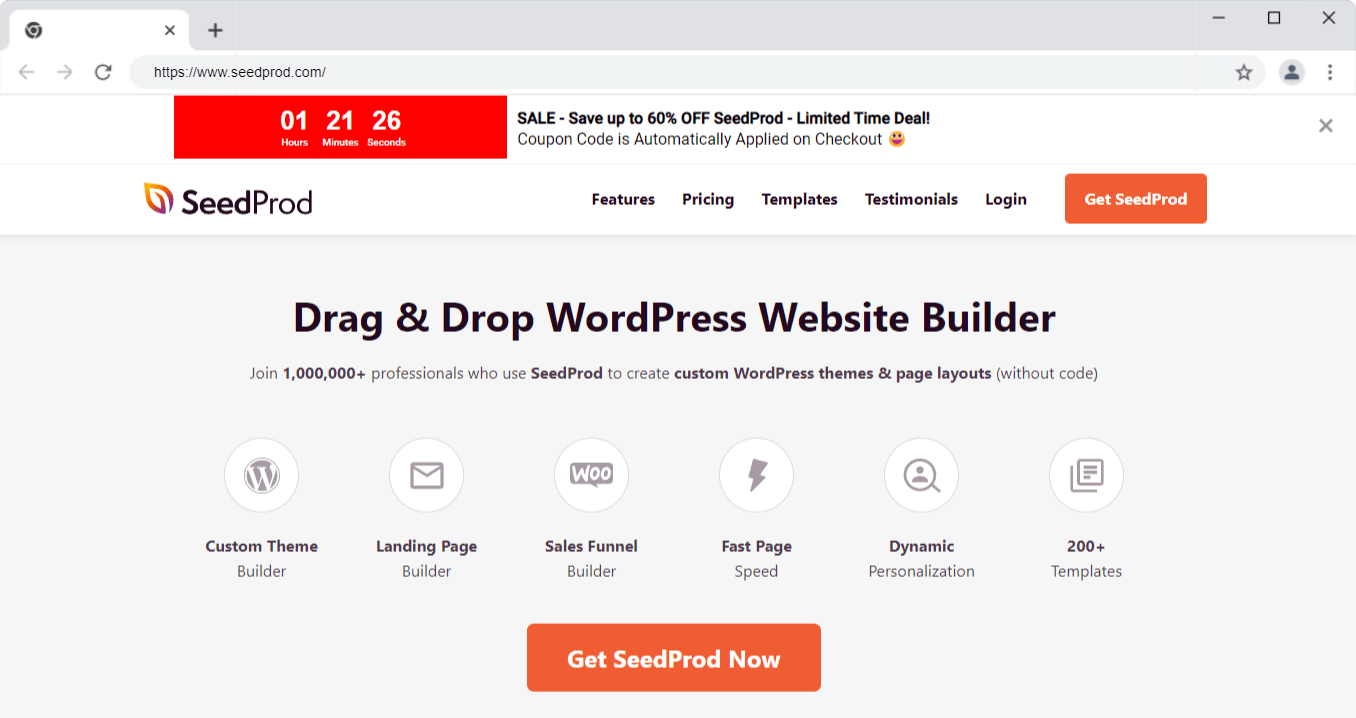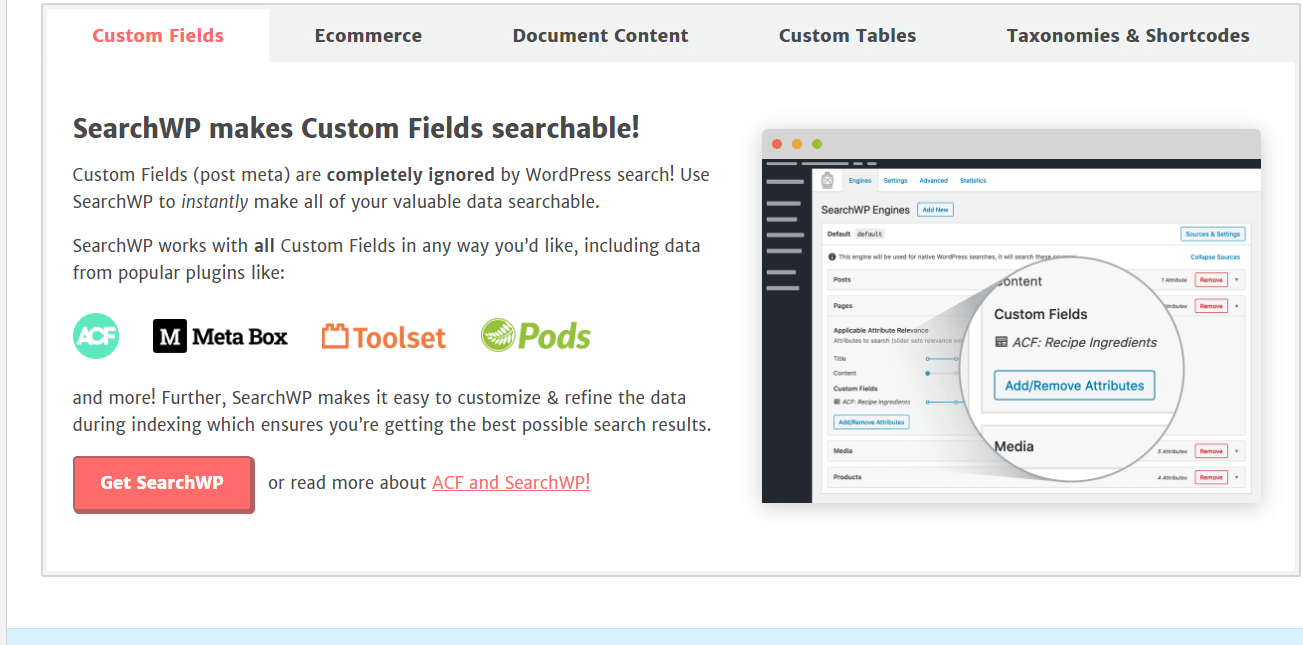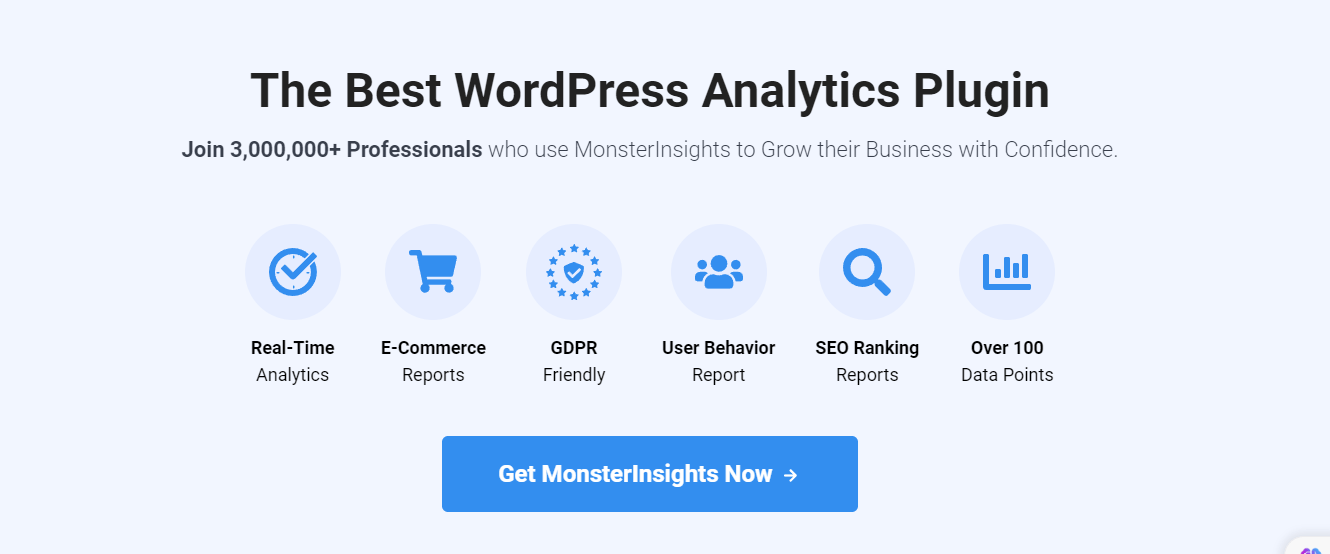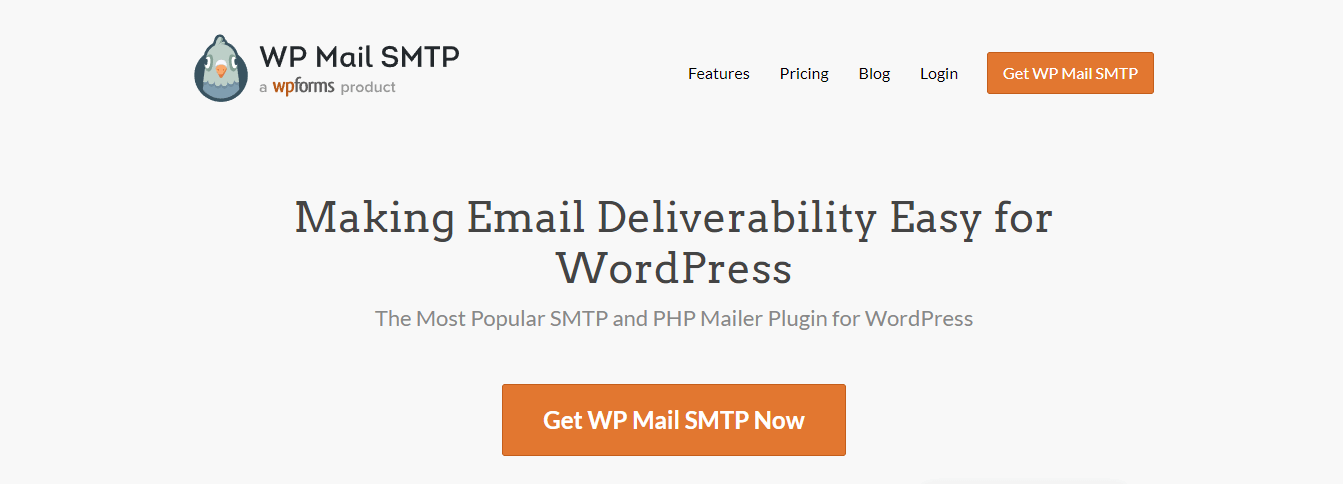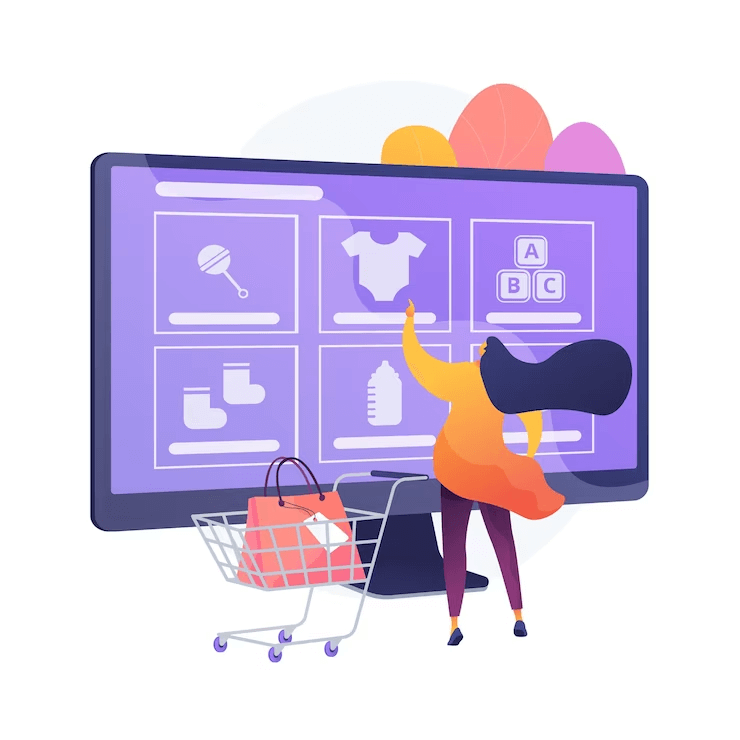
One of the major benefits of using WooCommerce for your eCommerce store is the wide range of available plugins. These plugins help to easily integrate new features and functionalities into your online store and help you to effectively expand and grow your business.
Plugins not only allow you to enhance your customers’ shopping experience but optimize your store’s overall performance, and streamline your operations.
The real beauty of WooCommerce plugins lies in their ease of use and accessibility. With just a few clicks, eCommerce owners can install and activate plugins directly from the WordPress dashboard, without any coding or development experience.
There is a plethora of WooCommerce plugins (free & paid) available. Therefore, when it comes to selecting plugins for your WooCommerce store, it becomes overwhelming to decide which one is the best fit for your e-store.
To help you to choose the right WooCommerce plugins, we have hand-picked some of the best plugins for your e-Comm store to boost sales and scale your business. Let’s start-
# 5 Best WooCommerce Plugins
Downloads: Over 1,000,000
Rating: 4.9/5
Best fit for Designing landing pages
Pricing: Freemium and its paid plans start @ $39.50/year
SeedProd stands out as one of the best WooCommerce plugins for designing personalized pages. It provides a responsive interface and is compatible with nearly all WordPress themes.
Additionally, SeedProd recently introduced a theme builder feature that empowers users to create WordPress themes from scratch using its intuitive drag-and-drop tool or by utilizing the available in-built themes.
Key Features
- Drag-and-drop
- Landing page templates
- Custom WooCommerce blocks
- Seamless plugins integration
- Social media integration
- Email marketing integration
- A/B testing capabilities
- SEO optimization
Cons
- Limited blocks and elements compared to other page builder plugins (e.g., Thrive Architect, Elementor)
- Premium support is only available with Pro or Elite plans (starting at $199.50/year)
Rating: 4.5/5
Best fit for Enhancing the default search feature
Pricing: Starts @ $99/year
While WooCommerce and WordPress come with default search capabilities, they often have limitations. This is where a search extension like SearchWP proves valuable. It is a highly-rated WooCommerce plugin that enhances the in-built search functionality and helps your site visitors to find articles or products more efficiently.
With its advanced features, it allows users to customize search results, arrange specific content, and provide more accurate search results. This helps to enhance the overall user experience.
Key Features
- Customizable search results
- Content prioritization
- Accurate search results
- Integration with WooCommerce
- Refined search options
- Automatic theme integration
- Detailed analytics & reports
Cons
- No free or demo version available for trial
- Users cannot try it out before purchasing
Downloads: Over 3 million
Rating: 4.5/5
Best fit for Integrating Google Analytics with WooCommerce
Pricing: Freemium (with paid plans starting @ $99.50/year)
MonsterInsights is a powerful Google Analytics plugin for WooCommerce stores. It helps to enhance eCommerce tracking and effortless monitoring of eCommerce data within Google Analytics reports.
Understanding Google Analytics reports can be challenging for beginners. However, with MonsterInsights, all the crucial information you need is conveniently displayed on your WordPress dashboard. This simplifies the process of data analysis and allows you to make informed decisions and drive business growth.
With MonsterInsights, you can effortlessly access vital data such as cart activity, top-performing products, and other essential metrics directly from your website. This eliminates the need to navigate away from your site to gather critical insights.
Key Features
- Enhanced eCommerce tracking
- In-dashboard data display
- Cart activity tracking
- Top-performing product insights
- WooCommerce customer tracking
- Personalized user experience
- Most viewed product identification
- Dual-tracking support for Google Analytics 4
Cons
- Some advanced features only available in paid plans
- Limited customization options for reports
- The steeper learning curve for beginners
Downloads: Over 2 million
Rating: 4.8/5
Best fit for Ensuring reliable email delivery for WooCommerce
Pricing: Freemium (with paid plans starting @ $49/year)
WP Mail SMTP is the best WordPress SMTP plugin, known for its exceptional performance in ensuring the successful delivery of WooCommerce emails to customers’ inboxes.
Email notifications play a vital role in keeping the eCommerce store owner and customers informed about various actions. However, the default method of using the PHP mail() function for sending emails can encounter issues with many WordPress hosting providers.
Some providers either misconfigure or block this function which can cause non-functional email features for your store.
WP Mail SMTP solves this problem by allowing you to utilize an SMTP service provider to send emails. By integrating an SMTP service, you can ensure that your WooCommerce emails reliably reach users’ inboxes rather than getting flagged as spam.
Key Features
- SMTP integration
- Reliable delivery
- Fix PHP mail()
- Improved deliverability
- White glove setup (Pro)
- Advanced logging
- Custom headers support
- Failed delivery notifications
- GDPR compliant
Cons
- Some advanced features only available in the Pro version
- The learning curve for beginners
- Limited functionality in the free version
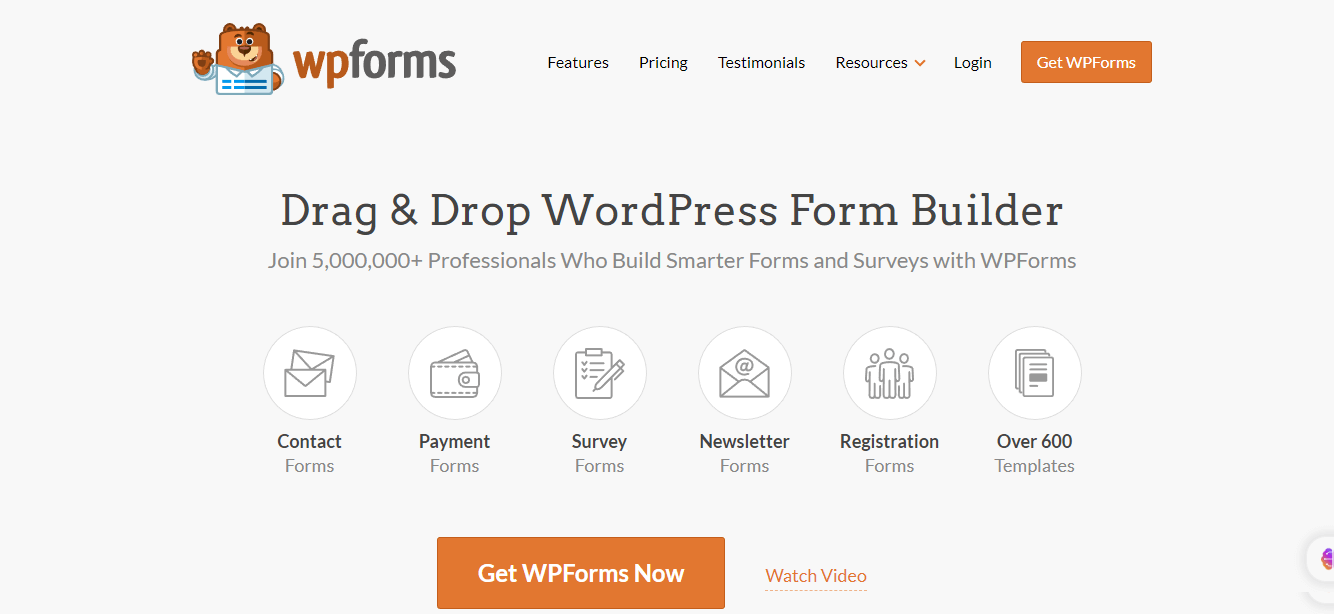 Downloads: Over 5 million
Downloads: Over 5 millionRating: 4.9/5
Best for: Creating various types of forms in WordPress
Pricing: Freemium (with paid plans starting @ $79/year)
WPForms is the ultimate drag & drop form builder plugin for WordPress. With its user-friendly interface, you can effortlessly create various types of forms, including contact forms, surveys, polls, and more.
With over 5 million websites using WPForms, including numerous WooCommerce store owners, it has established itself as the trusted solution due to its seamless combination of simplicity and power.
The free version of WPForms allows you to create basic contact forms, providing all the essential features you need to get started with form creation.
For advanced features and enhanced functionality, WPForms Pro is available. It includes features like form landing pages, conversational forms, form abandonment, smart conditional logic, and more. These advanced features empower you to significantly improve your form conversions and optimize user interactions.
Key Features
- Drag & drop builder
- Various form types
- Easy customization
- Responsive design
- Conditional logic
- Form templates
- Email notifications
- Integration with third-party tools
- Limited features in the free version
- Advanced functionality requires upgrading to a paid plan
- Paid plans are relatively higher compared to other form-builder plugins