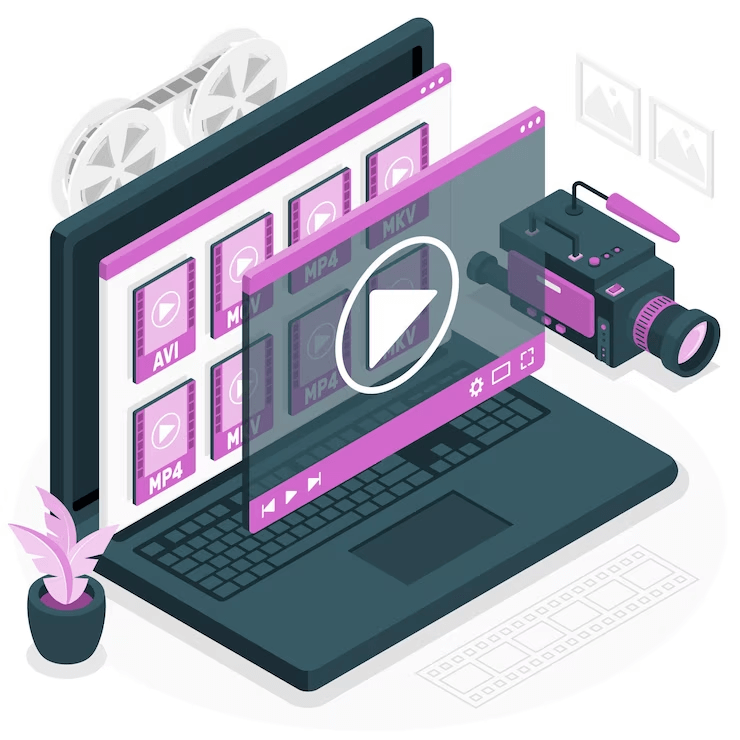
Engaging videos are an effective element that significantly elevates your website’s visual appeal. However, incorporating videos comes with potential downsides. Glitches or freezing in videos can lead to frustration among site visitors, ultimately escalating your bounce rate.
Videos, while captivating, often pose challenges due to large file sizes and consuming a lot of space potentially leading to longer page load times on your site. This has a direct and negative impact on your website’s overall performance and user experience. These challenges emphasize the critical importance of video optimization for your site.
There are key tips to address these concerns and efficiently integrate engaging videos on your website. But before that, it is essential to understand the significance of video optimization for a website first.
Why is Video Optimization Essential For Your WordPress Website?
Videos are an amazing tool for conveying information efficiently. Many people prefer watching videos.
A recent research revealed that incorporating videos on landing pages has shown an impressive 80% increase in conversion rates.
Also, a Renderforest study demonstrated surprising statistics about the integration of videos on websites. It shows that 70% of businesses witness increased brand awareness, 78% report a boost in website traffic, and 83% credit videos for generating more leads. Additionally, 44% of consumers are more likely to purchase after watching a related video.
These findings highlight the multiple benefits of incorporating videos into online content strategies. However, a slow website can frustrate users, forcing them to leave your website and go to a competitor site.
So, if your site has videos, the following tips can help you in video compression to enhance speed. These tips also help to prevent the loss of visitors and sales. Proper video optimization can also make search results more noticeable, boosting online visibility, and improving search engine rankings.
Now let’s take a quick look at the tips to optimize videos-
Expert Tips For Video Optimization
Videos can either enhance or hinder your website design. However, there are a few important strategies you can use to avoid performance issues.
1. Opt for The Correct Video Format
Select a video file format compatible with HTML5 to showcase your videos seamlessly without relying on external plugins.
WebM, AVI, and MPEG-4 (MP4) stand out as widely supported video file formats. WebM is compatible with Firefox and Chrome, while MPEG-4 enjoys broader support across all browsers.
Since different devices and browsers support various video formats, it’s important to convert your videos so that everyone can watch them, no matter what device or browser they’re using.
For instance, you may convert a file like myvideo.mov to myvideo.mp4 to enable smooth video playback on your WordPress site. You can utilize an online video converter to easily transform your videos into the recommended formats.
2. Utilize Video Hosting Services
Instead of platforms like YouTube, which keeps its logo on videos, services such as Wistia offer advanced video management tools.
These services provide better customization, branding options, and in-depth video analytics. Additionally, videos from these platforms seamlessly integrate into websites through native embedding.
3. Use Video Compression Techniques
To compress your video using HandBrake, select the desired file and choose the “fast1080p30” preset under the “Presets” menu.
This preset automatically formats your video in MPEG-4 and maintains high quality while keeping the file size relatively small. Check the “Web Optimized” box so that your video starts playing right away without any delay.
You can tweak the video quality with the “Quality” slider in the “Video” tab. After setting it up, choose where to save your video. Then click the “Start Encode” button to compress it. With this, your video starts playing instead of downloading first.
4. Implementing Lazy Loading
For this, you can use the WP Rocket plugin, a renowned WordPress caching tool. After installation, access Settings » WP Rocket, click on the ‘Media’ tab and enable lazy loading by checking the ‘Enable for iframes and videos’ and ‘Replace YouTube iframe with preview image’ options.
The latter choice helps in loading a static image representing the video instead of loading a full video initially. This optimization accelerates your website’s initial loading but also contributes to a better user experience.
5. Choose CDN and Video Delivery Network
Specifically designed for efficient video content delivery, a video CDN optimizes video streaming by strategically storing copies of your videos on servers worldwide.
If you’ve chosen to upload videos to a third-party service based on our recommendation, a separate video CDN might not be necessary.
However, for those self-hosting videos, Bunny.net is a recommended choice. Bunny.net, a top WordPress CDN service, features video delivery CDN.
With this service, your videos will be securely stored in enterprise-grade storage and can be viewed in high quality without buffering. If you’re considering a CDN, explore our list of the best WordPress CDN services for more options.




