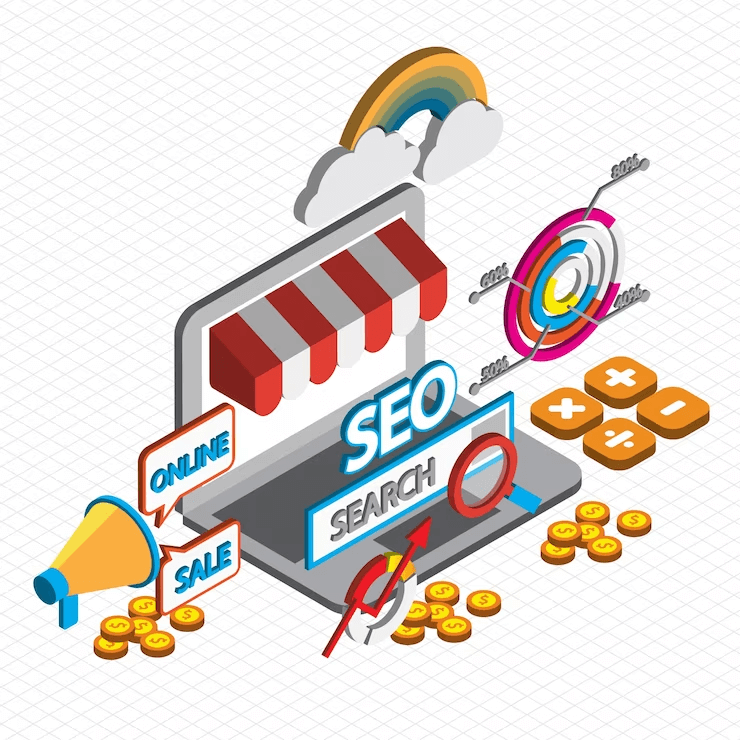
With the right SEO strategy and optimization techniques tailored for WooCommerce sites, you can establish your online store as a leading authority in your niche and significantly boost qualified traffic from organic search.
In this guide, we will provide you with actionable SEO tips to achieve top Google rankings for your WooCommerce store. These practical tips help the beginner as well as someone looking to improve their existing marketing strategy to excel in local and global search results.
So, unlock the full potential of SEO and show up on the first page of Google SERPs with these smart tips. Read on to fortify your digital storefront!
Is Optimizing WooCommerce SEO Easy?
However, that doesn’t mean achieving high rankings is entirely effortless. Effective WooCommerce SEO still requires some deliberate efforts and smart work. From keyword research to content optimization to technical optimizations – you need a strategic approach covering all aspects.
The good news is that as you learn industry best practices tailored for WooCommerce stores and strengthen your efforts with the right plugins, SEO becomes more manageable over time. Consistent work aligned with search engine guidelines will eventually translate into improved organic visibility and more revenue.
So, while easy is relative, WooCommerce streamlines the process of unlocking SEO success for eCommerce businesses.
Best SEO for WooCommerce: Quick Tips
By following the tips in this guide, you too can build a solid foundation for long-term growth through search engine rankings. Let’s get started-
1. Improve WooCommerce SEO With AIOSEO Plugin
Begin by installing an all-in-one SEO plugin (AIOSEO). This provides XML sitemaps creation, adds crucial SEO fields for products, enables SEO analytics and rich snippets, and helps with on-page optimization.
The AIOSEO is the Best SEO plugin for WooCommerce which makes WooCommerce SEO easier right from the initial setup. It will help to improve your site architecture, URLs, metadata, content, and technical features and adhere to search engine guidelines before diving into advanced eCommerce-focused tweaks.
2. Optimize WooCommerce Product Titles and Descriptions
One of the most crucial areas is your product title tags. These appear in browser title bars and search engine result pages (SERPs), acting as clickable links.
If you have installed the AIOSEO plugin as covered earlier, you can easily customize these titles. Navigate to a product, then access AIOSEO settings. Here you can create SEO-friendly titles using variables or custom text.
Though product titles help with on-site branding, optimize them mainly for buyers. Research target keywords and craft compelling, catchy titles focused on user search intent.
Before: Women’s Running Shoes
After: Lightweight Women’s Running Shoes with Cushioned Soles – Ideal for Long Distance Running
As searchers prefer longer, more descriptive queries while shopping online, work in relevant long-tail keywords. This helps search engines understand the core focus of a product when indexing, improving findability.
With strategic titles and descriptions for every product, you can transform your WooCommerce store into a search engine-visible online catalog tailored to shopper needs.
3. Enhance Product URLs with Keyword-Rich Slugs
A product slug is the readable URL segment representing each item on your WooCommerce store. By default, these slugs simply reuse the product title, often missing out on keyword optimization.
You can rectify this through the permalink settings in AIOSEO or Yoast SEO plugins. Edit each product and edit the slug to include target keywords in a clean, readable format.
For instance, for a product like:
Default slug: Stainless-Steel-Electric-Pressure-Cooker
Improved slug: stainless-steel-6qt-electric-pressure-cooker-slow-cooker
As you can see, the optimized version packs in relevant keywords like stainless steel, 6qt capacity, electric, pressure cooker, and slow cooker. This helps search bots better grasp the core focus of this page.
An ideal product slug must strike a balance between being descriptive and not ending up too long. Most importantly, it should contain keywords likely to be searched for by potential customers. This small tweak can greatly boost findability and clicks from search.
4. Craft Compelling Product Meta Descriptions
In addition to titles, product meta descriptions present another opportunity to optimize your WooCommerce SEO.
You can add custom meta descriptions for each product in the AIOSEO settings panel, right below the title field. Though not visible on your product pages, these snippets appear in search engine results below titles.
Treat meta descriptions as brief sales pitches to entice searchers to click through. Summarize the essence of the product in an engaging style focused on customer needs and desires.
Use keywords naturally while accurately depicting what makes your product appealing and worth buying. Keep descriptions between 150-160 characters so search engines don’t truncate excess text.
Compelling meta descriptions can boost click-through rates from organic search, driving targeted traffic to boost conversions.
5. Add Breadcrumbs for Easy Site Navigation
The AIOSEO plugin lets you enable breadcrumb-rich snippets markup automatically added on product pages. Additionally, you can choose to display breadcrumbs links visually using the “AIOSEO – Breadcrumbs” Gutenberg block while editing.
To begin, navigate to AIOSEO » General Settings. Toggle the switch to enable breadcrumbs site-wide. You can then customize display options as needed.
For example, use the Breadcrumbs block on product category pages for:
Home > Apparel > Accessories > Hats
Leading WooCommerce themes like Storefront and Flatsome also have in-built breadcrumb options.
No matter how you add breadcrumbs, they aid users in site navigation. Plus, search engines can better understand site architecture through breadcrumb trails plotted page by page.
That’s all for now! There are more tips to improve WooCommerce SEO which we’ll share in our upcoming posts.
Conclusion
Optimizing your WooCommerce store for SEO and top rankings may seem complicated initially, but becomes easy and manageable by following these tips. Start with tightening core WordPress SEO, then customize optimizations for each WooCommerce product through compelling titles, descriptions, and URLs. Enable breadcrumbs for better navigation and site structure. As you start using these tips, your eCommerce store will ascend SERP rankings, driving more qualified organic traffic and revenue through search engines over time. Feel free to reach out if you have any other questions about making the most of SEO for your eCommerce store.




