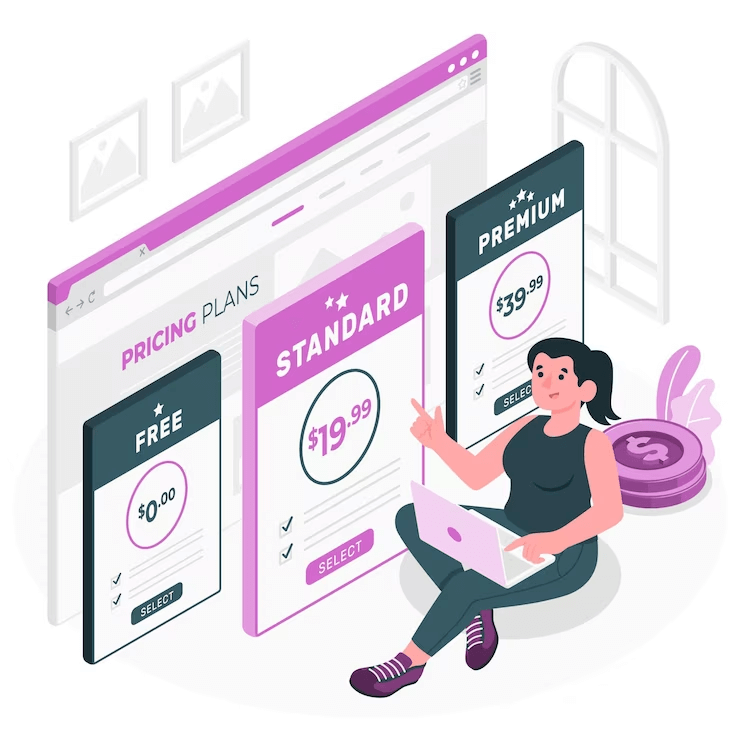
Although WordPress can be downloaded for free, owning a website involves various expenses. These include acquiring a domain, selecting a reliable hosting provider, and potentially investing in premium themes, plugins, and customized development or support.
WordPress pricing further depends on the type of website you want to build. Check below the different types of websites you may wish to develop-
- Low Budget WordPress website
- WordPress website with more features
- Small business WordPress site
- eCommerce website
- Custom WordPress website
What will be the WordPress site Cost?
Building a WordPress website cost could range from $50-$5000 or even more, depending on the desired features and functionalities you opt for your website.
When creating a WordPress website, there are two types of expenses you will come across:
- Inevitable expense– Regardless of having the simplest website possible, it is nearly impossible to avoid these costs. These are the absolute minimum WordPress pricing required to build a WordPress site.
- Optional cost – It refers to expenses that you could choose to sacrifice, but, probably, you will still end up spending at least a small amount on them.
Let’s understand what comes under inevitable expense and optional expense-
Inevitable Expense
There are two essential costs that cannot be avoided by any WordPress owner. These are- Hosting and Domain.
Hosting
Your site’s hosting has great importance not just in your website’s performance, but also in its security and how much WordPress monthly maintenance you’ll need to manage.
If you’re at the beginning stages of your website, opting for cheap shared hosting is a cost-effective choice within the WordPress hosting landscape.
A shared hosting plan will be suitable if your site experiences significant traffic. Also, at that point, an upgrade may be necessary which you might get from a more robust hosting solution.
We recommend several high-quality hosting options that offer affordable WordPress pricing, typically below $5 per month. However, it’s important to note that these plans usually require an upfront payment for a year.
- BlueHost: $71.40 for the first year.
- A2 Hosting: $35.60 for the first year.
- SiteGround: $47.40 for the first year.
- Kinsta – $30/month.
- DreamHost – $16.95/month.
- WP Engine – $35/month.
Domain Name
It is the permanent address of your website on the internet. You will need to purchase a domain name for your website. The users will use it to access your site (e.g. www.websitename.com).
When selecting a web hosting provider, you may be given the option to receive a free domain name with certain plans, while others might offer it as an additional purchase.
However, it’s worth considering that acquiring a domain name from alternative sources can sometimes be more affordable.
The cost of your domain depends on two factors- domain registrar and domain extension.
Popular domain extensions like .com usually cost around $10-12 per year, contributing to a total minimum cost of approximately $50-60 for running a WordPress website for one year
Total Cost for WordPress hosting ranges from $5 – $72+ / Year.
Optional Expenses
To customize your WordPress website to improve its functionality, you may need premium WordPress extensions, which come in the form of themes and plugins.
- Themes- Your website design is managed by your selected themes.
- Plugins- Plugins improve your site by adding new features and functionalities.
While there are thousands of free themes and plugins available for WordPress, opting for premium ones is optional.
If you’re on a tight budget, you can rely on free extensions, although you may need to compromise on certain features or functionalities.
Theme Pricing
Generally, you can get themes ranging from free to several hundred dollars. For premium themes, the average price typically falls within the range of $40-$100. However, if you are looking for more specialized or advanced themes, you may have to pay a higher price than this.
We recommend Astra Pro, Divi, Flatsome, and Avada which will be available within this price range. If you want to know about these themes, you can check out our blog on the best multipurpose themes.
Plugins
The cost of premium plugins for a WordPress website can vary significantly, as there is no standard pricing.
Unlike themes, where you typically only go for only one, there is no cap on the number of plugins you can use.
Some plugins may be as low as $10, while others can cost $100 or more.
When considering WordPress pricing, you need to allocate a budget of $100-200/ year for plugins as a general starting point.
However, for complex websites such as eCommerce stores, the cost of plugins can surpass this range.
Final Thoughts
You don’t need all the fancy things that large or complex websites have right away. As your website grows and more people visit it, then you can think about adding special features to your site. Keep in mind, it takes time to figure out your website needs, but if you are still struggling to analyze your website needs and want to WordPress monthly maintenance plans, you can get in touch with us.




