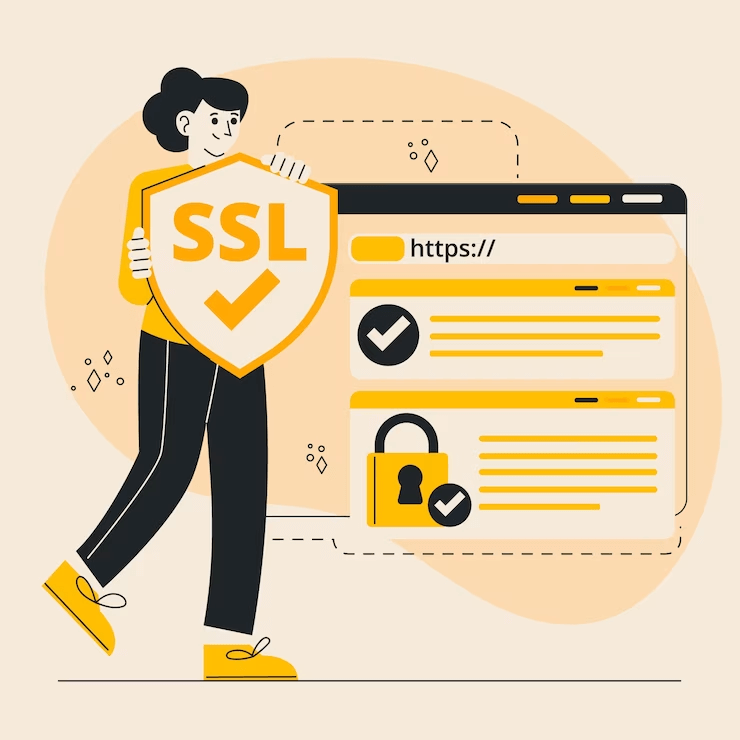
In an era where online threats continue to evolve, prioritizing your website’s security has become important for site owners everywhere.
But, there’s no need to feel overwhelmed in the complex landscape of website security. As there are effective strategies and tools available to empower you to enhance your website’s safeguarding.
One essential strategy among them involves the integration of SSL (Secure Sockets Layer) encryption. This not only encrypts the data transmitted between your website and its visitors, but it also makes sure the information going back and forth between your website and its visitors is safe and trustworthy.
As we progress through this article, we’ll focus on the top 5 WordPress SSL plugins.
What are the top 5 SSL plugins for WordPress? ?
WordPress SSL plugins play a vital role in ensuring your visitors’ data is safe. Let’s explore the top 5 SSL plugins for WordPress, each offering unique features to boost your site’s security.
Installing and activating the plugin is a straightforward process, though it’s advisable to create a backup of site files beforehand.
Moreover, this plugin excels in the automatic redirection of incoming requests to HTTPS, reinforcing website security. It also optimizes the site’s URL for default HTTPS usage and sets up automatic HTTPS effortlessly through smart WordPress settings.
Key Features
- Easy Installation
- SSL Certificate Management
- Automatic Redirection
- HTTPS URL Modification
- Premium Support (Paid)
- Email notification for SSL certificate renewal
- Advanced Security Headers (Paid)
- Automatic HTTPS Configuration
Really Simple SSL provides both free and paid plans. The free version offers basic features, while the premium version comes in three tiers: Personal at $49, Professional at $99, and Agency at $199, each tailored to different user requirements with varying levels of advanced functionality.
2. WP Force SSL
WP Force SSL is a user-friendly plugin that seamlessly redirects your HTTP traffic to HTTPS to strengthen your website’s security. It eliminates the need for code adjustments, making it easy to implement.
Furthermore, this plugin brings multiple benefits, safeguarding your site from viruses and intruders while boosting credibility through WordPress SSL certificates. Its SSL certificate verification tool ensures visitors experience a secure browsing environment, while an automatic mixed-content scanner and XSS threat protection boost overall safety.
Key Features
- Force secure cookies
- SSL certificate verification tool
- Automatic mixed-content scanner
- Cookie Protection
- Automatic redirection
- Unified purchasing and licensing interface
- Cross-site scripting threat protection
- HSTS activation for heightened security
- Comprehensive SSL settings overview and reporting
Pricing Structure
WP Force SSL has a free version with limited features. Its paid Basic plan is available for $59, followed by the Standard plan at $89, and the Pro plan at $119. These tiers cater to distinct preferences and offer varying degrees of advanced features and support.
WP LetsEncrypt is one of the best WordPress SSL plugins that streamlines SSL management with automated certificate generation and user-friendly HTTP domain validation.
The free version ensures a simple setup, while the pro version adds automatic renewal, wildcard SSL, and easy domain verification. Additionally, this plugin simplifies SSL installation, offers free certificate creation, and the premium version enhances security with technical support, SSL Health tools, and effortless HTTPS activation.
Key Features
- Automatic certificate renewal
- Transportation Security Validation
- Wildcard SSL certificates
- Free SSL certificate creation
- Seamless HTTP domain verification
- Automatic Content Delivery Network(CDN)
- Secured webmail and email certificates
- Intuitive Domain Verification
- Secure Webmail Support
- SSL Health tools for SSL score tracking.
Pricing Structure
The free version of WP LetsEncrypt includes fundamental features. Its pro version offers additional functionalities such as automatic certificate renewal, Wildcard SSL certificates, Effortless HTTPS activation, and many others. For exact pricing refer to its website.
It is a WordPress plugin that enhances website security through WordPress SSL certificates and potentially boosts search engine rankings. By redirecting HTTP traffic to HTTPS and displaying a padlock icon, it signifies a secure connection.
Although less user-friendly than WP Force SSL, SSL Zen provides comprehensive setting options. Beyond securing websites, SSL Zen delivers regulatory compliance, improved search engine rankings, enhanced client security, and secure online payment acceptance.
Key Features
- Secure padlock icon display
- Automatic SSL certificate generation
- SSL certificate verification on expiry
- Improved search engine rankings
- Domain-validated SSL certificates
- Regulatory compliance
- Enhanced client security
- Secure online payment acceptance
Pricing structure
The plugin comes in different pricing options, including a free version with manual installation. Its cPanel version is for $29/year, and a Content Delivery Network version is for $49/year. Each of these offers varying levels of ease, support, and features.
The Auto-Install Free WordPress SSL plugin offers easy installation of free WordPress SSL certificates to create a secure HTTPS site on your WordPress website. It places the SSL certificates and private keys above page roots for enhanced security. Users can also customize storage options, making it adaptable to different needs.
Furthermore, the plugin seamlessly integrates with both WordPress and cPanel websites, allowing users to choose their preferred platform. It provides automatic notifications and renewal reminders for cPanel users, ensuring SSL certificate continuity.
Key Features
- Regular security updates
- Secure HTTPS setup with a free SSL certificate
- Encrypted data transmission
- SSL certificates and private keys stored above page roots
- Configurable SSL settings
- Compatibility with WordPress and cPanel websites
- Customizable byte size for specific application needs
- Simplified SSL setup process
- Automatic SSL certificate renewal for cPanel users
- Enhanced security icon display in the URL bar
Pricing Structure
The plugin is available for free with the option to upgrade for advanced features and support. Specific pricing details can be found on the plugin’s website.




