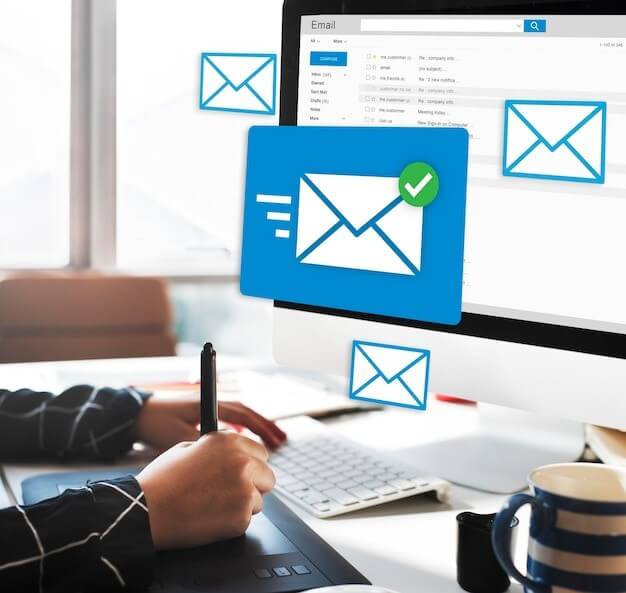
Email marketing remains one of the most effective ways to engage with your audience and promote your products or services. Despite the rise of social media and other marketing channels, email continues to be a powerful tool for building relationships with your customers and driving conversions.
If you’re running a WordPress website, growing your email list should be one of your top priorities. An email list helps you to directly reach out to your subscribers. You can quickly share updates, and promote your offerings using this amazing technique. Ultimately, this practice helps to increase your revenue.
In this beginner’s guide, we’ll highlight some easy steps for “how to build an email list in WordPress site”.
If you’re running an eCommerce store, you have a blog, or anyone looking to utilize email marketing, this guide will provide you with the essential knowledge to get started.
Why You Need To Build An Email List And Why Is Email Marketing So Crucial?
Email marketing consistently outperforms social media efforts, yielding ten times more clicks than all social media channels combined. This disparity is because of the personal and private nature of emails.
- Direct Access to Inboxes- Email marketing ensures guaranteed reach, as emails are more diligently checked than social media updates, which may easily get lost in algorithmic feeds.
- Ownership and control– Unlike social media content, which can be subject to platform regulations or even shutdowns, an email list remains within your ownership and control, making it a more secure and reliable asset.
- Better targeting capabilities- With email, you have better targeting capabilities, enabling localized outreach for product launches or promotions. This precision targeting translates into increased revenue when combined with guaranteed reach and user attention.
- Measurable Impact on Conversions and Revenue- Despite common misconceptions, email marketing remains vibrant and effective. It’s worth noting that even social media platforms require an email address for signup. Contrasting social media, where reach is limited unless you pay for ads, emails reach all subscribers and stay in their inbox until action is taken.
Creating an email list is essential for effectively growing and engaging with your audience. Luckily, if you’re using WordPress for your website, establishing an email list is not only simple but also crucial for gaining popularity online. Let’s quickly check out the necessary steps to set up an email list directly within your WordPress site.
1. Choosing the Right Email Service Provider for Your Email List
While WordPress can handle email distribution, it’s not recommended due to potential deliverability issues. Email service providers invest heavily in infrastructure to maintain deliverability standards, a necessity for major corporations like Facebook, Apple, and Amazon.
These providers offer a suite of tools to enhance your email marketing efforts beyond deliverability, including subscriber management, analytics, autoresponders, customizable templates, segmentation, and A/B testing.
When selecting an email marketing service, you’re spoiled for choice, with numerous reputable options available. Constant Contact is an excellent choice for businesses and websites of all sizes. It offers numerous features, seamless WordPress integration, and a user-friendly interface.
Constant Contact’s two-month free trial allows ample time to set up and grow your email list before incurring any costs, making it a risk-free investment. Other recommended alternatives include Brevo, Drip, and ConvertKit, all offering WordPress compatibility and user-friendly interfaces.
To help you with “how to create an email list in WordPress”, we’ll use Constant Contact. This will make the email-building process smooth and easy.
2. Build an Email List in Constant Contact
Setting up your email list is crucial for building a subscriber base. Head to the Constant Contact website, click ‘sign up for free,’ and complete the registration process.
Once signed in, go to the ‘Contacts’ section in your dashboard. Here, click the ‘Create List’ button and name your list, let’s call it ‘My Email List.’
After creating the list, the next step is to integrate an email subscription form on your WordPress site. This form will allow visitors to easily sign up and join your newly created email list.
3. Integrate your Subscription Form Using the WP Form
Once installed, create a new form by navigating to WPForms » Add New and selecting the ‘Newsletter Signup Form’ template. Customize the form according to your preferences. Include necessary fields such as name and email address to collect the information of the email subscriber.
Next, set up the confirmation message that subscribers will see after signing up. Modify this message to reflect your brand’s tone and provide a personalized touch to your subscribers’ experience.
In the ‘Marketing’ tab of WPForms, click on ‘Constant Contact’ to establish a connection between your form and your Constant Contact account. Follow the prompts to authorize WPForms to access your Constant Contact account. Now proceed to map the form fields, selecting the information you want to pass from WPForms to Constant Contact.
After saving your form, proceed to place it on your WordPress site. You can utilize the WPForms block in the site editor or widget area, or embed the form directly into posts and pages as needed.




