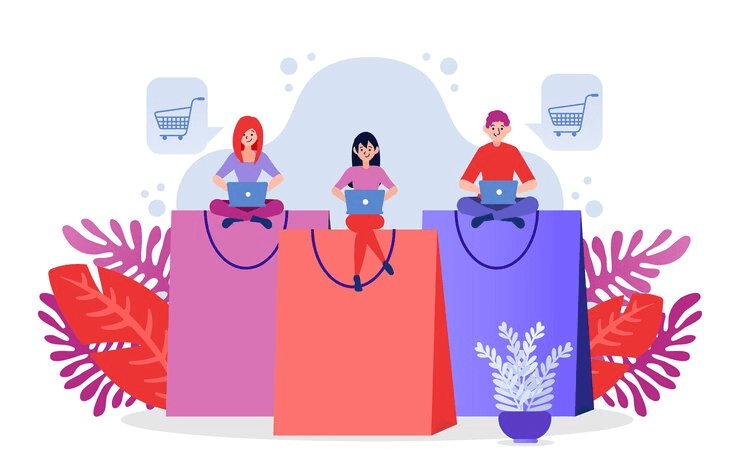
In the vast online world, eCommerce businesses have to deal with many challenges such as tough competition, changing buyers’ behavior, and the ever-shifting online market.
But don’t worry – in this blog, we’ll share some easy tips to help you increase WooCommerce sales and tackle these challenges. This will ensure a smoother e-commerce journey.
Before proceeding, let’s first understand the significance of optimizing the WooCommerce store for boosting sales-
Why Optimize Your Online Store for Increased WooCommerce Sales ?
These stats highlight how important it is for businesses to pay attention to the booming e-commerce world and grab the opportunities it offers.
With the increasing shift toward online transactions, there’s ample opportunity for your eCommerce business to thrive and secure its market share.
WooCommerce stands out as the world’s most popular eCommerce platform, renowned for its user-friendly interface and unparalleled flexibility in creating diverse online stores.
While WooCommerce equips you with essential tools out of the box to enhance sales, there’s a wealth of untapped potential waiting to be explored.
From accelerating your online store’s speed to enhancing the shopping experience and optimizing sales funnels, there are numerous strategies to create a seamless checkout process for your customers.
Moreover, failing to optimize your WooCommerce store for increased sales is like leaving money on the table.
So, let’s implement these smart and effective tips that go beyond the basics. This will allow you to unlock the full potential of your WooCommerce store.
Effective Tips to Increase WooCommerce Sales
Let’s explore the key strategies to enhance your eCommerce store’s performance, attract customers, and encourage them to make purchases.
1. Implementing WooCommerce SEO Strategies
That’s why prioritizing WooCommerce SEO is crucial to increase WooCommerce sales.
While the WooCommerce platform itself is SEO-friendly, there is still room for improvement to drive more organic traffic and increase sales.
Start by installing and activating the AIOSEO (All in One SEO) for the WordPress plugin. This is recognized as the best SEO plugin with amazing WooCommerce integration.
This user-friendly SEO plugin simplifies technical SEO for beginners. Additionally, it automatically assigns correct Schema markup for your product pages.
Besides, there are more features like- a comprehensive site-wide SEO audit, product XML sitemaps, TruSEO score for product pages, and more.
2. Choose the Best Hosting Provider
Upgrade to a superior WooCommerce hosting plan for enhanced stability and performance of your WooCommerce site. Again, it’ll result in an improved user experience and increased conversions.
You can consider popular hosting service providers such as SiteGround, WP Engine, Bluehost, and Kinsta for tailored solutions to meet your eCommerce business needs.
If your WooCommerce store is already established and generating revenue, consider stepping up to a managed WordPress hosting plan with providers like SiteGround or WP Engine.
Furthermore, to seamlessly move your store to a new host, check out our blog on how to easily transfer WordPress to a new host for detailed step-by-step instructions.
3. Use Schema Markup For WooCommerce Products
It makes your products appear more prominently in search results. This further helps to get you more clicks and sales.
You can use All in One SEO to easily add schema markup for your WooCommerce products. This plugin has built-in support.
You just need to go to the All-in-One SEO » Search Appearance page, choose the Products section, and make sure it’s set to ‘Product’ as the Schema Type.
When editing a product, you can customize the details for even better results. Check out our beginner’s guide for more on Schema markup.
4. Conduct Proper Keyword Research for the Product Pages
Conduct in-depth keyword research for your product pages to optimize their visibility on search engines.
Use tools Semrush, Keyword Generator, Ahrefs, Ubersuggest, Google Keyword Planner, or AnswerThePublic for comprehensive keyword research to simplify this process.
Start by entering a generic term related to your product and analyze the generated keyword suggestions.
Furthermore, focus on relevant keywords with lower competition and significant search volume. Once identified, integrate these keywords into your product pages through WooCommerce’s AIOSEO Settings section.
Set the main keyword as the Focus Keyphrase. All-in-One SEO provides an SEO score and tips for improvement. These tools help in content optimization. By strategically incorporating relevant keywords, this approach significantly enhances your WooCommerce store’s visibility, ultimately leading to increased WooCommerce sales.




