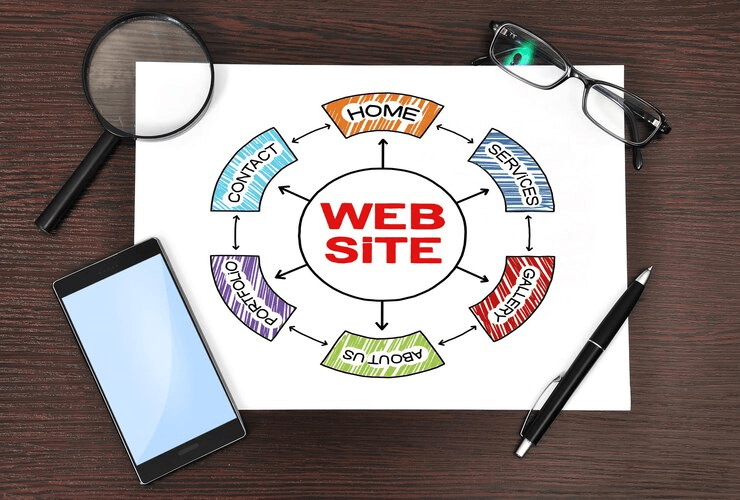
Schema markup serves as a valuable tool, offering crucial information to search engines to optimize your listing in search results.
By providing additional data about your content, schema markup significantly improves your online visibility. It plays a pivotal role in your overall SEO strategy.
Furthermore, this not only benefits your search engine presence but also improves your engagement on social media platforms and Google knowledge panels
Effectively using schema markup helps your web page and posts to qualify for special SERP features. This grants you added visibility in search results.
In this comprehensive guide, explore the benefits of incorporating schema markup in WordPress and a step-by-step guide on how to add schema markup in WordPress. But before proceeding further, let’s first understand what is schema markup.
What is Schema Markup ?
Schema markup is nothing but a specialized HTML code. This helps to enhance your WordPress site’s online visibility by providing search engines with detailed information about your content.
Whether it’s a blog post, web page, recipe, tutorial, FAQ, news article, or product page, schema markup in WordPress, helps search engines like Google to show refined results. Moreover, this enhances your site’s appeal in Search Engine Results Pages (SERPs).
Again, adding schema markup not only helps in regular searches but also influences platforms like Google Maps. Your listing gets extra details, like directions and business hours. These details, known as rich results or snippets, make your site more visible, getting more clicks and bringing in more traffic.
Key Benefits of Adding Schema Markup in WordPress
- Implementing schema markup is one of the best SEO practices. Furthermore, this helps in contributing to a more robust and effective search engine optimization strategy.
- Schema markup helps search engines understand your content better. This results in enhanced visibility in search results.
- As your site shows up in rich results, including additional information like ratings, images, and details, it’ll increase the click rate.
- This is especially beneficial for local businesses. Schema markup improves visibility on platforms like Google Maps.
- One of the amazing benefits of adding schema markup is its smooth integration with social media platforms. Also, this optimization helps to ensure how your content is displayed when shared across various social media networks.
How to add Schema Markup in WordPress?
There are three ways to add schema Markup to your WordPress site.
- Adding Schema Markup Using Your Theme
- Adding Schema Markup via a Dedicated WordPress Plugin
- How to Add Schema Markup to WordPress Website Manually
Let’s explore them one by one-
1. Adding Schema Markup Using Your Theme
Explore the WordPress theme directory for schema-compatible themes. Just type “schema” in the search bar. You will see many theme options such as Schema Pro, The Schema, Schema Child, Schema Base, Schema Responsive, etc. The two most popular are-
A free WordPress theme is designed for content marketers, helping them to become experts. The theme offers various features including SEO readiness for Schema-supported rich snippets, performance optimization tools like lazy load images, and streamlined code.
Furthermore, the theme has a mobile-friendly design that enhances website speed and visibility on search engines. This is the best theme for content and influencer marketing.
This is a free, SEO-friendly WordPress theme. It is recommended because it is lightweight and user-friendly.Schema Lite Theme quickly loads and optimally performs on all devices. Furthermore, this helps to boost website visibility on search engines, making it a preferred choice for bloggers and content marketers.
2. Adding Schema Markup Using Dedicated WordPress Plugin
Some websites with an existing theme may not wish to switch to the new theme again just to add Schema markup.
For such websites, an alternative solution is to use plugins.
Follow these steps:
- Log in to your WordPress dashboard using the admin credential.
- Navigate to the “Plugin” tab and select “Add New.”
- Search for “Schema” and click “Install Now.”
- Activate the installed “All In One Rich Schema Snippets plugin.”
- Visit “Schema > Settings” after activation to input essential details and upload your logo.
- Utilize the “Quick Configuration Wizard” to set up your website and link social media profiles.
- Now, complete the wizard and modify custom post types by clicking the final button.
- You can add more custom post types using the “Add New” button.
- Also, add schema markup to categories to enhance your website’s SEO.
While All In One Rich Schema Snippets is more powerful compared to many other plugins and much easier than manually marking up your code, its free version has limitations. It can only support snippets for ten pages. If your website is extensive, you might have to go for its paid version to add markup across your entire site.
3. Adding Markup To Your WordPress Site Manually
To manually add schema markup to your WordPress site, you need to follow these steps-
- Use tools like Google’s Structured Data Markup Helper. Choose schema type, paste URL or HTML, highlight elements, and generate JSON-LD or Microdata markup.
- Use a WordPress editor, FTP, or Cloudways SSH Terminal.
- Insert Schema Markup:
Add it to your files, such as header.php or functions.php.
Example for header.php:
html
Copy code
<head>
<script type=”application/ld+json”>
{
“@context”: “http://schema.org”,
“@type”: “Organization”,
“name”: “Your Organization Name”,
“url”: “http://www.my-site.com”,
“address”: {
“@type”: “PostalAddress”,
“addressState”: “Your State”,
“postalCode”: “Your ZIP Code”,
“addressCountry”: “Your Country”,
“streetAddress”: “Your Address”,
“addressLocality”: “Your City”
}
}
</script>
</head>
- Use Google’s Rich Results Test tool to verify implementation.
It is recommended to back up your site before making changes to your WordPress site.
Conclusion
Adding schema markup to your WordPress site is an effective way to improve your website’s visibility and search engine ranking. There are different methods mentioned in this post to add markup to your site. Elevate your WordPress site’s presence with schema markup and unlock its full potential in the world of online visibility. If you are not comfortable in implementing these methods, feel free to contact us.




